October 2016 Traffic and Income Report


Happy income report day! 🙂 With all of the fun projects and holiday posts going on around here, the income report is falling a little late this month, but it is here nonetheless! Each month Donnie crunches the numbers and we reveal how much we’ve made from this little blog of ours and which revenue streams contributed to that number.
It may seem odd to share an income report on a home decor and organization blog, but our hope is that by sharing what’s working (and not working!) for us, we’ll help others who are working to build their business and earn an income from blogging as well.
This month we’re actually talking about getting rid of a revenue stream… I’ll let Donnie tell you about it!

Learn how to start a blog!
Get your new blog set up in a few short minutes with our easy-to-follow guide, and start growing your site today!
Our biggest takeaway from October: Why we removed ads from our site and what we are doing instead.
In mid July Abby and I removed all display ads from this site. It’s been a few months since we made that decision, so I thought it would be a good time to share a few more details.
As a little background, we started using AdThrive.com to manage our ads about two years ago. Before that I spent way too much time messing around with ad layering and trying to understand Google DFP. Honestly, it was a huge waste of my time. If you display ads on your site and have the necessary traffic, a service like AdThrive is definitely the way to go. Andy and Kelly have built an amazing team and an amazing company. If you don’t have the necessary traffic for a company like AdThrive, my recommendation is to keep it simple and use Google Adsense.
Those of you who follow our income reports may have noticed that our ad revenue doesn’t match our pageviews. We could’ve had a much better CPM if we would’ve used the AdThrive mobile theme and implemented some of their other higher paying video and in-image ads. We always erred on the side of less obtrusive ads, although it certainly decreased our monthly ad revenue. We felt that a fast loading site and great reading experience was more important than increased ad revenue.
Ad Thrive was always great about our decision not use these higher paying ad types. They always kept us in the loop about improvements to their platform and new ad opportunities, but they were totally fine with us only using very basic sidebar and after post ads– no video ads and no over-image ads. Over the years AdThrive was incredible to work with, and I can’t recommend them enough.
You can see from our income chart below that by removing ads we gave up between $1,000 and $2,000 per month in revenue. One of the positives, however, was that after removing ads we saw a slight increase in site speed and load time. It wasn’t a dramatic increase and most people probably didn’t notice.
We want to be clear that in no way are we saying that removing ads is the right move for everyone. When it comes to being a successful blogger and earning an income from your site, there are many, many different roads that people take to get there. Since our business model is so heavily reliant on digital products, though, (we have five of them!) it became increasingly clear that we should focus on advertising our own products in our sidebar and elsewhere on the blog instead of the products and services of others through ad networks.
After the ads were gone, I wanted to figure out a way to display various images (ads for our own products) after each post depending on the post category. For blogging related posts I wanted to display one type of image and for organizing and decorating-related posts, a different image.
I thought the Genesis Simple Sidebars plugin could accomplish this, but unfortunately the plugin cannot control the after post widget area. After a little research I found the Conditional Widgets plugin. The plugin is lightweight, up to date, and does exactly what I need.
Once activated, the plugin ads some really useful controls to every widget. In our case, I created two text widgets in the after-post widget area, turned on the Conditional widgets, and set one image to display for blogging category posts and another image to display on all other categories.
In additional to category control, Conditional Widgets allows you to control the displayed widgets for specific pages. There’s even mobile versus desktop widget control. It works really well!
After removing ads from the site, we had enough sidebar space to display numerous products and free courses, but at some point I may use Conditional Widgets to display a custom sidebar depending on the post category. For now, I’m happy with having category specific images display after each post.
October 2016 Blog Income
This post contains affiliate links. For more information, see my disclosures here.
We’ve been publishing monthly income reports since February of 2014. You can click here to see a running tally of past income reports. As you read this report, it’s important to remember that this income didn’t happen overnight. It’s been a long process and a lot of work! Our blog income our first year was very minimal, and we didn’t publish the first income report until we had been blogging for a little over a year. Abby blogged for many months before we earned our first dollar.
We strive to make these reports as accurate as possible, but our business accounting does not match these numbers exactly. These reports count income which was earned during the month, but not necessarily paid out to us within that month. With many affiliate programs there is sometimes a significant delay between earning a commission and actual payment to us. We hope you find the reports helpful!
Note: You may notice that we’re reporting our affiliate income as a total number rather than by line item this month. We decided to make this change in order to preserve the privacy of companies, brands, and individuals that we partner with who may not be completely comfortable with sharing exact numbers. You can still see a list of our affiliate partnerships beneath the total affiliate earnings number.
- Product Income – $19,161
- Simplify + The Intentional Life Planner – $1,698
- Paperless Home eBook – $1,004
- Building a Framework eBook and course – $6,473
- BookBoss – $9,986
- Brilliant Business Moms
- Instapage
- Affiliate Marketing for Bloggers eBook
- School of Decorating
- Ultimate Bundles
- Pretty Darn Cute Designs
Total Income: $51,803
Expenses
- Affiliate Payouts – $2,311
- Paid Advertising – $761
- Assistant, Accounting / Legal, Coaching – $2,282
- ConvertKit – $559 –> Why We Switched from MailChimp to ConvertKit, The Best Email Marketing Services
- Design Work – $475
- Autopilot – $450
- Stripe Transaction Fees – $344
- Gumroad Transaction Fees – $165
- PayPal Transaction Fees – $234
- Training / Coaching – $97
- Instapage – $69
- Synthesis Hosting – $67
- Adobe Creative Cloud – $53
- Crowdcast.io – $49
- Zapier – $49
- Meet Edgar – $49
- Flywheel Hosting – $40
- Typeform – $35
- Wistia – $25
- SendOwl – $24
- CloudFlare – $20
- Board Booster – $20
- Google Apps – $15
- BackBlaze – $10
- Motion Mail Timer – $10
- Backupify – $3
- Fizzle.co – $0 (usually $35)
October 2016 Net Profit: $43,820
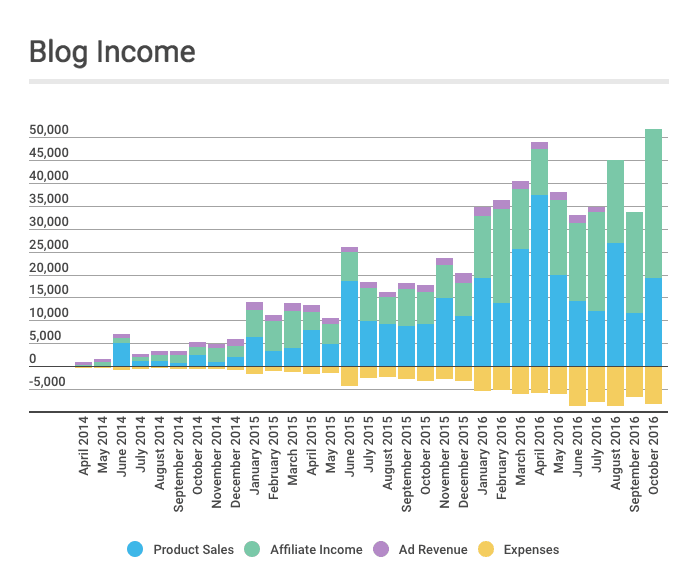
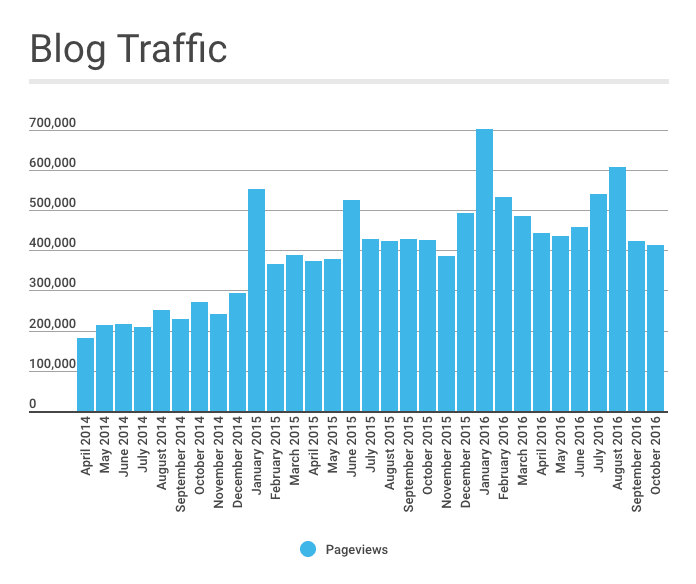
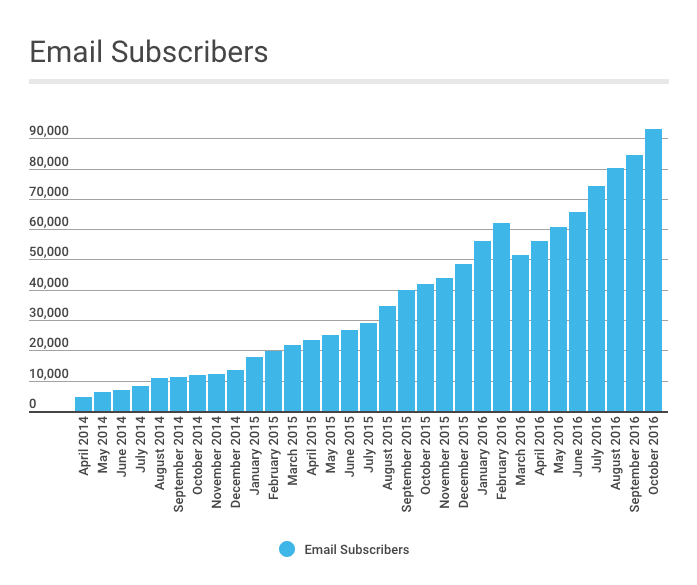
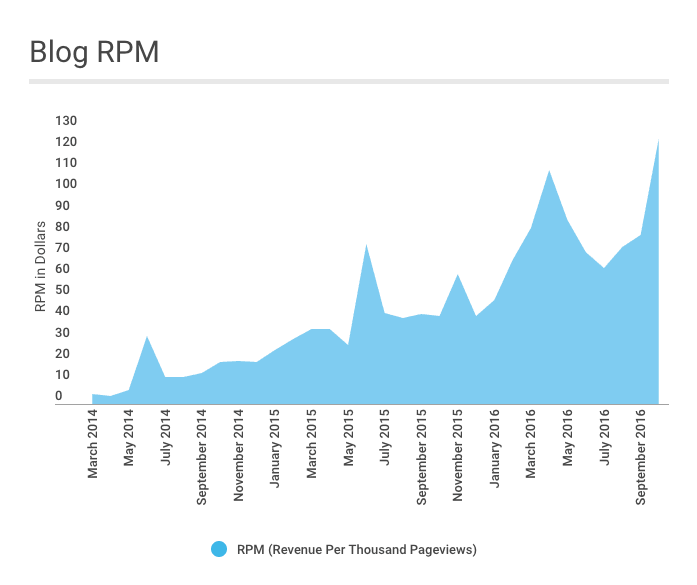
RPM is a metric to track revenue per thousand pageviews. This is a measure of the overall effectiveness of a blog and is a handy benchmark for comparing blogs even if they have vastly different traffic numbers.
New Posts from Just a Girl and Her Blog
- First Things First: Choosing a Mattress
- Let’s Go Adventuring: Planning a Shared Boys Room {One Room Challenge, Week 1}
- First Things First: A Pretty and Organized Pantry
- My Favorite Kids’ Beds – High / Low {One Room Challenge, Week 2}
- September 2016 Traffic and Income Report
- How to Paint Perfect Stripes {One Room Challenge, Week 3}
- Free Printable 2017 Calendar!
- How to Decorate With Neutrals – The Three Secrets You Need to Know
- How to Create an Organized Kids’ Closet {One Room Challenge, Week 4}
- When The Tank is Running Low

So that was October! Removing ads kind of felt like a leap of faith, but we’ve been happy with the decision so far. One thing I love about blogging is that there are so many different roads to success. Yours might look completely different than ours, and someone else’s might look completely different than that, but there are so many ways out there to really make this blogging thing work and turn it into the business you’ve dreamed of.
You can see our other income reports here:
- December 2016- $41,700
- November 2016 – $40,124
- September 2016 – $33,659
- August 2016 – $44,940
- July 2016 – $34,721
- June 2016 – $32,913
- May 2016- $37,967
- April 2016 – $48,900
- March 2016 – $40,358
- February 2016 – $36,234
- January 2016 – $34,662
- December 2015- $20,441
- November 2015 – $23,663
- October 2015 – $17,639
- September 2015 – $18,225
- August 2015 – $17,162
- July 2015 – $18,334
- June 2015 – $26,041
- May 2015 – $10,593
- April 2015 – $13,322
- March 2015 – $13,887
- February 2015 – $11,138
- January 2015 – $13,991
- December 2014 – $5,841
- November 2014 – $4,920
- October 2014 – $5,330
- September 2014 – $3,396
- August 2014 – $3,254
- July 2014 – $2,659
- June 2014 – $6,956
- May 2014 – $1,620
- April 2014 – $894
- March 2014 – $1,010
- February 2014 – $2,446

We’re sharing ALL of the tools we’ve used to grow our blog!
Stop the guessing game! Get our list of 100+ proven tips, tools, and resources that can take your blog/online business to the next level!
Thank you so much for following along with our journey, friends! I hope you have a wonderful week and an absolutely incredible Thanksgiving!

This post contains affiliate links. For more information, see my disclosures here.


While I know the ads are an income stream for bloggers they get really annoying when trying to read an interesting blog. Thank you! It makes reading your blogs a lot more enjoyable and peaceful!
Thank you so much for your sweet words, Lynn! Hope you have a wonderful week!
~Abby =)
your affiliate with bluehost saved me a LOT of money when I decided to go the self-hosting route! once i got in there, it also offered me some free services as well that I would have had to pay for regularly! thanks so much for sharing your income sources, as a rookie blogger, i love seeing how what all goes into making a successful blog!
So glad it was helpful, Shannon! Best of luck with your blog!
~Abby =)
Donnie,
Fantastic! Congratulations with truly creating a super successful business.On my site I’ve never had ads on it. My traffic is still under 50K per month and the extra time I would spend tweaking ads is not worth it for me. And I am so happy ya’ll never had in-image display ads, those are the worst!
Super duper thank you for that widget recommendation, I’ve been wanting something like that too!
I always learn something new from your reports – thank you! Looking at your income chart, I’m where you were in Dec 2014 – hehe 🙂 Only two years to catch up 🙂
xo,
Suzi
You are amazing, Suzi! Your business really seems to be taking off and growing quickly! Congrats on your success and thank you so much for your sweet words! Have a wonderful Thanksgiving!
~Abby =)
I just have Adsense and right now it isn’t even that much income, but I don’t mind those little ads. Once I put in a certain plug in for sharing, it added all these pop ups when I view my website from my phone. Do you guys know how to get rid of the pop ups? Is there a share button plug in that you recommend? Thank you!
Hey guys, love your thought processes and breakdowns. I currently have some end of post opt-ins coded but they often don’t show up if page load is slow so this plugin will help.
Question… I really want to get rid of ads so I can promote my own products and offerings more as well as site readability. Do you recommend waiting until you won’t “miss” that money? I wonder if I’ll ever feel like leaving thousands on the table is a “good” idea, but yet I’d like to at some point.
Thoughts?
One thing you could do is remove ads in stages. Maybe you can pick one or two ad placements and replace the ad code with an image for your own product. That way you can see if you make up the lost ad income with increased sales.
I just love your blog! Thank you for the awesome inspiration! 🙂
You two are so wonderful to share this information! It just makes me want to support your genuine & fun blog and buy more products! Keep up the great work!
Thank you so much for your sweet words, Samantha! I’m so glad it is helpful! Have a wonderful day!
~Abby =)
I love the way you removed the ads but replaced them with ads for your own products!! So smart and the site looks great!
Thank you so much, Maria! Hope you’re having a great week!
~Abby =)
Just wanted to say thank you for sharing these reports. They are very helpful and inspiring. I wish you would reconsider your decision and keep posting them. Thank you.
Just reading about your stopping ads but I have a large ad box in the lower right corner on this page, just checking that is correct and what you want? I love that your page isn’t rammed with ads everywhere as I often end up closing a blog post as some have so many pop up ads I can’t cope lol Love your openness in sharing such great information with fellow bloggers. I had a little blog several years ago and I am thinking of starting again but on different topics. Again love your blog
Angela x
Hi, Angela! Great question! We had zero ads on the site from about July 2016 through December 2018. At the very end of December, we introduced some minimal ads back and are just kind of testing the waters with them again at this point. I also am not a fan of tons of pop up ads on a site! Best of luck with your blog if you decide to start up again!
~Abby =)
Hey!
I always love to stop by your site 🙂
But one question, how come you have stated up with ads again?
Thanks for your great ideas and hard work 🙂