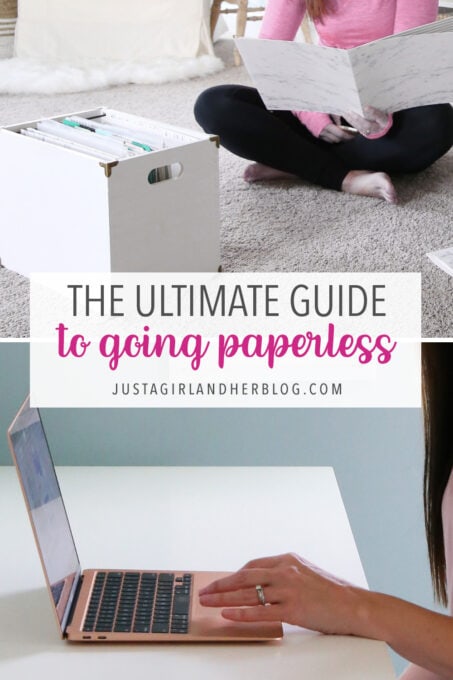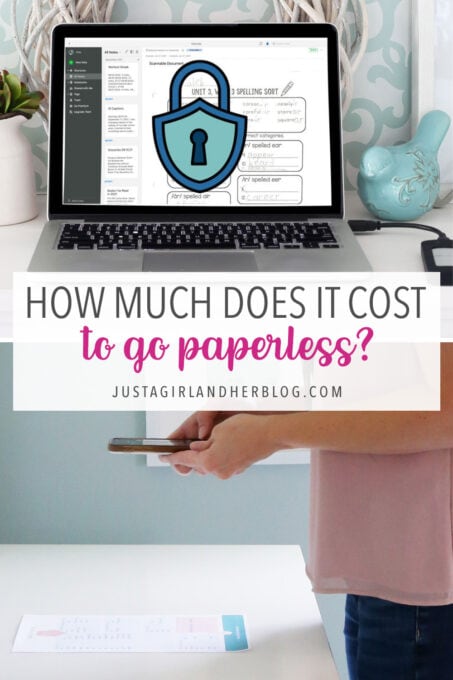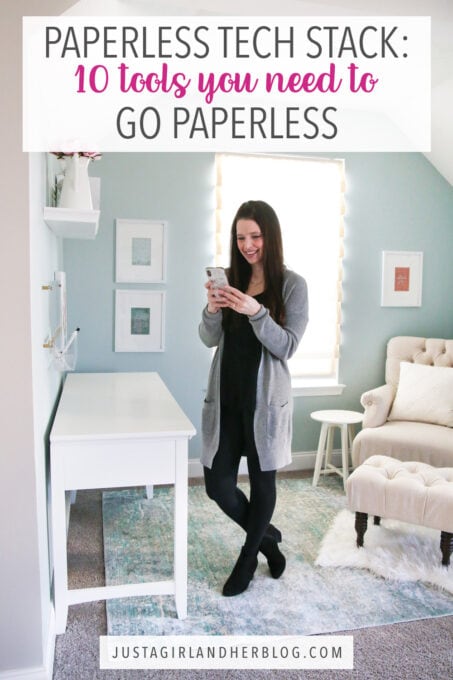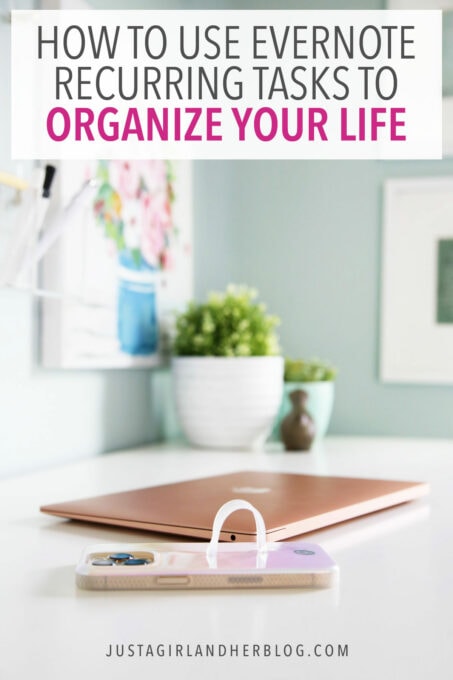Is going paperless secure?
Is going paperless secure? In this post, we’ll answer that question so you can have confidence that you’re making the right decision for your most important documents!

More than ten years ago now, Donnie and I made the decision to go paperless, storing all of our documents digitally rather than in a traditional physical filing cabinet.
This wasn’t a decision that we took lightly. Donnie is a major researcher. He didn’t jump into the paperless process without doing a ton of reading first.
And the one area he wanted to be absolutely sure he could have confidence in was security, making sure our sensitive information stayed private and that we would always have access to our documents, even if the unthinkable happened.
The more we researched and learned about going paperless, the clearer the answer to the security question became.
Going paperless is definitely secure– more secure than a physical filing cabinet in many ways– as long as the digital filing cabinet is set up with correct security measures and the user has a solid, consistent backup system in place.
While paper files can be lost due to water, fire, or even simply by misplacing them, digital documents can be secure no matter what unforeseen circumstances may occur.
In the remainder of this post, we will get into greater detail about the best way to secure digital documents so you can ensure that your paperless system has all of the necessary safeguards to make it future-proof!
Your information is already in the cloud.
This post contains affiliate links. For more information, see my disclosures here.
One of the main things that makes people so nervous about going paperless is putting their personal information in “the cloud.”
But what many people don’t realize is that their info already exists in cloud servers, whether they want it to be there or not.
Banks, utility companies, doctor’s offices– most any company or organization that sends you your sensitive information via mail initially has it stored in their own cloud servers.
The question isn’t whether or not you should add your documents to cloud servers. The question is, “What best practices should be used to secure those documents?”

Choose the Best Program to Secure Your Digital Information
Security starts with choosing the best program for your digital filing cabinet. There are many apps and systems that people use to go paperless, including:
- Evernote
- Microsoft OneNote
- Notion
- Bear
- Apple Notes
- DropBox
- GoogleDrive
- Nested Folders on a Hard Drive
While all of these companies/setups have positive attributes, after extensively researching and testing each one, we have found Evernote to have top notch security features, along with the other essential elements needed to create an efficient digital filing cabinet.
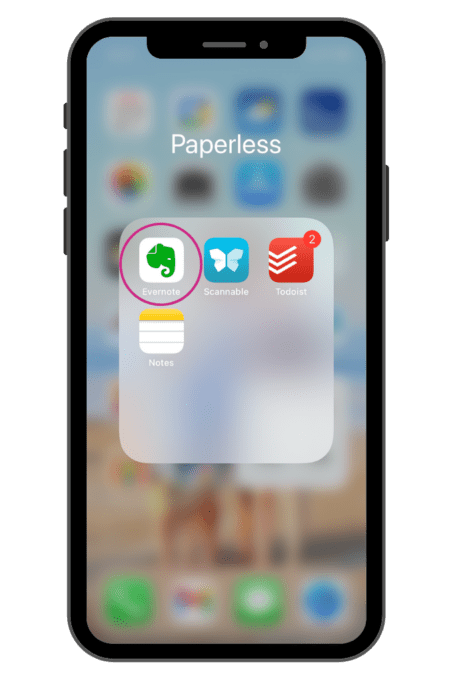
[You can learn about all of the tools that we use to maintain our paperless lifestyle in this post.]
Take Advantage of Key Security Features Evernote Offers
Evernote offers multiple layers of security to ensure that their customers’ accounts are always safe from unauthorized users.
Two-Step Verification
One of the first things we want to do when setting up our Evernote account is to enable two-step verification. This means that when we go to log into Evernote from a new device, we will receive a text message with a code to enter. The code verifies that it is us logging into the account and not someone else who should not have access.
Evernote also has the option to verify with the Google Authenticator app as another layer of security. When we set up this option, Evernote provides four single-use backup codes that we can store in a secure place (like a locked firebox). We can use these codes if we were locked out of our account for any reason.

Encrypted Passwords and Information
Because Evernote takes security so seriously, they are always sure to store all users’ passwords in an encrypted format. So even in the very unlikely case of a data breech, passwords would remain safe and protected by encryption.
In addition to encrypting passwords, Evernote also encrypts all information while it is “in transit” within their system. So when users are uploading or downloading their information to the platform, their information will be encrypted during that process. This ensures that it isn’t vulnerable to outside users.

Finally, Evernote also allows users to encrypt information themselves within their notes. When users store especially sensitive passwords or personal information in Evernote, they have the option to add their own encryption for an added layer of security. They then have to enter a password they’ve established to access the encrypted material.
(Wondering what all tools you need to go paperless? Get our tech guide by clicking on the button below!)
Create Backups on a Consistent Basis
One question we get often is, “What if Evernote would go under? Will I lose all of my information?”
The short answer is: you won’t!
First, Evernote has stood the test of time. They have been around since 2008 and are currently the industry standard in their field. In January of 2023 Evernote was purchased by Bending Spoons, a well-known and innovative app company known for their cutting edge code and technology. I’ve been really pleased with some of the recent improvements and developments at Evernote since the purchase.
Even if the unimaginable happened and Evernote ceased to exist, you would still be able to access your data and transfer it to another platform fairly quickly and easily.
One of Evernote’s key “laws of data protection” is that your data is portable. They will never hold your data “hostage.” You are able to export your information from their system whenever you want.

We like to export our information from Evernote each month to make sure we have a secure backup of our important documents at all times.
How to Export Your Information from Evernote
Evernote has continued to increase their options for exporting information from their platform to make it as easy as possible for their users. Around the first of every month, we export our Evernote files in two different formats.
First, we export our Evernote notebooks as .enex files. This format retains all of our data, including attachments, tags, the date the note was created, etc. If we ever wanted to move our digital filing cabinet to another platform, this is the file that would make it easy to do so because many other programs (OneNote, Apple Notes, etc.) allow you to directly import .enex files.
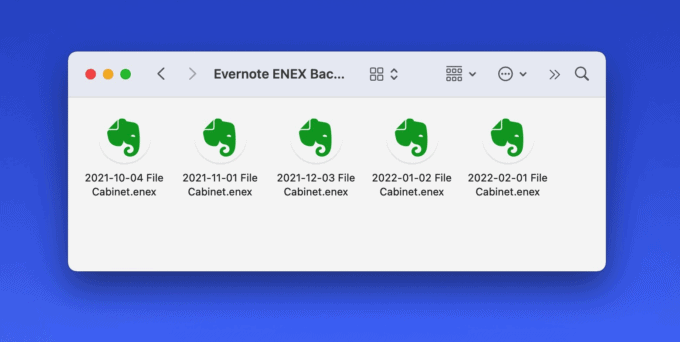
During our monthly backup, we also export an .html file. Unlike the .enex file where we can’t see our actual notes unless we import the file into another application, the .html version of the backup allows us to easily look through all of our information in a browser.
In the .html file export, there is also folder that includes the original PDF file of each note so you can view it that way as well.
When exporting our files, we like to save them to an external hard drive. We then store the external hard drive in a locked firebox for safekeeping.
With both the .enex and .html backup versions stored securely at all times, we can be confident that we will always be able to access our information whenever we need it.
Learn More with Paperless Made Simple
Evernote has been a total game changer for our family because it has allowed us to completely ditch our physical filing cabinet, eliminate paper clutter, and gain easy access to all of our most important documents with just a few clicks on our smart phones.
Our course, Paperless Made Simple, has helped thousands of students ditch their paper clutter and create their digital filing cabinet with Evernote, walking them through the entire process step by step.
We only open up enrollment a few times per year, so if you’d like to be notified the next time Paperless Made Simple becomes available, be sure to join the waitlist by clicking on the button below.
If you’d like to save this post to reference later, be sure to pin the image below so you can find it easily!

More Paperless Resources!
If you’d like to learn more about going paperless, these posts can help:
Do you have a digital filing cabinet? I’d love to hear your best tips for keeping it secure in the comments below!
Thank you so much for following along! Have a wonderful day!

This post contains affiliate links. For more information, see my disclosures here.