How to Start a Blog in 10 Easy Steps: The Definitive Guide for 2024
If you’re wondering how to start a blog in 2024 and make money online, this in-depth post can guide you through the setup process step by step so that you can have your new blog up and running in no time!

More than 9 years ago now, I decided to start a blog on a whim. I didn’t really think much would come of it. (In fact, I was so nervous about putting it out there that I hoped no one would ever read it!) But what started as my little “secret project” has become my absolute dream job that my husband Donnie and I feel oh-so-blessed to be able to do full time. (Pinch me!)


Over the years, one of the most common emails Abby and I have received is one asking us how to start a blog. It’s something many people think about doing, but most of them simply don’t know where to begin. Since we know that starting a blog has been a total game changer for our family, and Abby and I are passionate about helping others create blogs in hopes that they can become successful and change their own lives as well.
This page contains affiliate links meaning we earn a commission if you use those links. We only recommend brands we use and trust. See our disclosures.
This guide was created to show you how to start a blog in 2024. It’s possible to have a blog up and running in just a few minutes, but we wanted to take things further and show you some of the important details behind starting a successful blog.
Things have changed over the years, and it’s more important than ever to start your blog the correct way and lay a solid foundation for future blogging success. But please remember that the ultimate key to your blogging success is action. The most successful bloggers are the ones who do a whole lot more than they research.
I hope this extensive guide will help you. If you have something to share with the world and have always wanted to start a blog, you’re in the right place.
Let’s get started!
How to Start a Blog in 10 Easy Steps
Step 1: Pick a Blog Name
Step 2: Choose a Blog Host
Step 3: Customize Your Blog
Step 4: Protect Your Blog
Step 5: Add Standard Blog Pages
Step 6: Setup a Custom Blog Email Address
Step 7: Register Social Media Accounts
Step 8: Decide on a Blog Posting Schedule
Step 9: Promote Your Blog
Step 10: Make Money Blogging
Before we work through the steps of starting your blog, there are two questions I need to answer.
Why should you trust our blogging advice?
Great question. In January of 2013, my wife Abby started this blog. She worked like crazy during her first year, published new articles on a consistent basis, and connected with other bloggers, and as a result, the blog grew.
In February of 2014 Abby asked me to join her (while still working my full time job) and help with the technical and strategic aspects of her blog. The blog grew some more. Then in January of 2015, I left my full-time job to help Abby with the blog on a full time basis. It’s now 2024 and we are still going strong!
Now we receive over 500,000 page views every month and earn a multi six-figure income from the blog. We’re not special, but we sure have learned a lot over the past few years. We’ve been where you are right now and have had the same questions you have. We’re here to help you start your blog the right way.
Related: From Hobby Blog to Thriving Business: Our Blogging Story
Let’s get started! Here are my detailed instructions (and advice) on how to start a blog in 10 easy steps…
Step 1: Pick a Blog Name
Before you pick a name for your blog and register the domain name (URL), there’s something we have to talk about…
Can I start a blog for free? (Choosing the best blog platform)
You have an idea, a topic, or you just want a place to share your thoughts, but what is the best way to get started? Before we get into a discussion about which platform is best, it is important to note that a blog hosted on WordPress.com is a very different thing than a self-hosted blog on WordPress.org. Yes, the names look very similar, but the options and limitations that come with each one are very different, so be sure to note which one we’re talking about as we discuss them below.
It’s tempting to choose one of the numerous free blogging platforms like WordPress.com or Blogger– everybody likes free, right?! But in this case, “free” definitely comes with some downsides. With both Blogger and WordPress.com blogs, you give up a tremendous amount of control and future flexibility by using a free blogging platform.
WordPress.com inhibits your ability to utilize display ads and various widgets, like those used for giveaways and link parties. Blogger is owned by Google, and therefore Google can shut down your blog any time they see fit. Blogger blogs can run ads, but they tend to earn less ad revenue than blogs of the same size that are self-hosted on WordPress.org. Some of these drawbacks may not seem like a big deal when you’re first starting out, but they will definitely hinder your blog down the road, and switching platforms once your blog is established is not always an easy process.
If you think you’ll be in this blogging thing for the long haul or would like to monetize your site at some point, we recommend starting with a self-hosted WordPress.org blog from the get-go. WordPress.org is the standard in the industry, and that’s not likely to change anytime soon. The number of tools, themes, add-ons, e-commerce solutions, designs, and marketing software options that work with WordPress.org are endless, allowing you to create a site that looks exactly the way you want and has all of the functionality that you need.
Related: Should I Use WordPress or Squarespace for For My Blog?
Choose a blog name.
Choosing a domain name for your new blog can be a challenge. You want to choose something unique that reflects what your blog will be about and something you’ll still love years down the road. When brainstorming domain names I like to use a simple free tool called Bust A Name. With Bust A Name, you can type in some keywords you’re thinking of using, and it will come up with available combinations using those words. You can read about other domain picking tools in this Digital.com article.
When brainstorming a domain name, here are some best practices:
- Use a “.com” domain when possible. There are quite a few successful “.net” and “.co” blogs out there, but “.com” is more the standard for blogs, and it’s easier for people to remember.
- Avoid numbers and hyphens in your domain name. Numbers confuse people because they never know if the number is spelled out when they hear the domain. The same is true for hyphens — it’s hard for people to remember.
- Short and memorable is preferable over long and descriptive. I know it’s tempting to try and use a bunch of words in your URL and explain exactly what your blog is about, but it’s really not necessary.
- For many people, your name will make a great domain name.
Before making your final decision, it’s a good idea to use a social media profile checker app like KnowEm. This will give you an idea about what social media profiles are available with a particular name. Most likely your preferred name won’t be available on many social networks. Don’t worry! You’ll be able to create a profile with a slightly modified name.
A short story on domain research: When Abby decided on the URL of JustaGirlandHerBlog.com, she didn’t do a whole lot of research. Many months after she started her blog she found another successful blogger in the same home decor/DIY niche with a similar blog name. Whoops! It hasn’t caused too many issues, but I know Abby felt bad about it and reached out to the other site owner. Had she done a little more research, Abby probably would have decided on another name.
Note: If you still don’t have that perfect URL or domain name in mind, no worries, you can still continue on and complete step two.
Step 2: Choose a Blog Host
In this step I will show you how to setup blog hosting and understand the WordPress (your blog control center!) dashboard.
This page contains affiliate links meaning we earn a commission if you use those links. We only recommend brands we use and trust. See our disclosures.
Purchase blog hosting and install WordPress.
It’s time to purchase your blog hosting. Your new hosting company is where all the files and content associated with your blog will live. When readers type your new domain name into their browser, they will be shown content, articles, and pictures that are on servers owned by your hosting company.
A good hosting company is an important part of your new blog. Your host is where your blog “lives,” where all of the important files for your blog are kept. If your host has problems, you have problems, so you’ll want to make sure you choose a host that has fantastic service and helpful customer support.
I’ve written extensively about the hosting companies that I love and recommend, so be sure to pop over to that article if you’d like to weigh multiple options. My conclusion (from first hand experience) is that for most people, Bluehost is the perfect place to start.
Bluehost is one of the small handful of hosting companies that WordPress recommends, and at a cost of just $3.49/ per month (we actually have a special deal with Bluehost right now where you can get hosting for $2.75/month), it’s just about impossible to beat their level of hosting, customer support, and uptime reliability for the same inexpensive price. And, if you cancel within 30 days, Bluehost will give you a full refund.
Register your domain name and create a blog hosting account. Click the button below to get a 65% discount with Bluehost, our favorite hosting provider for bloggers. The signup page will open in a new tab so you can continue with this tutorial.
Setting up Hosting at Bluehost
We’re going to walk you through the steps of getting started with Bluehost. Don’t be intimidated by the fact that there are 20 steps– that just means we’ve broken it down to make it really easy for you! Here we go!
1) Navigate to justagirlandherblog.com/bluehost. You’ll be re-directed to Bluehost through our affiliate link, and you may get a few additional perks for signing up through our code. (Thank you for your support!) Click the big green “Get Started Now” button.
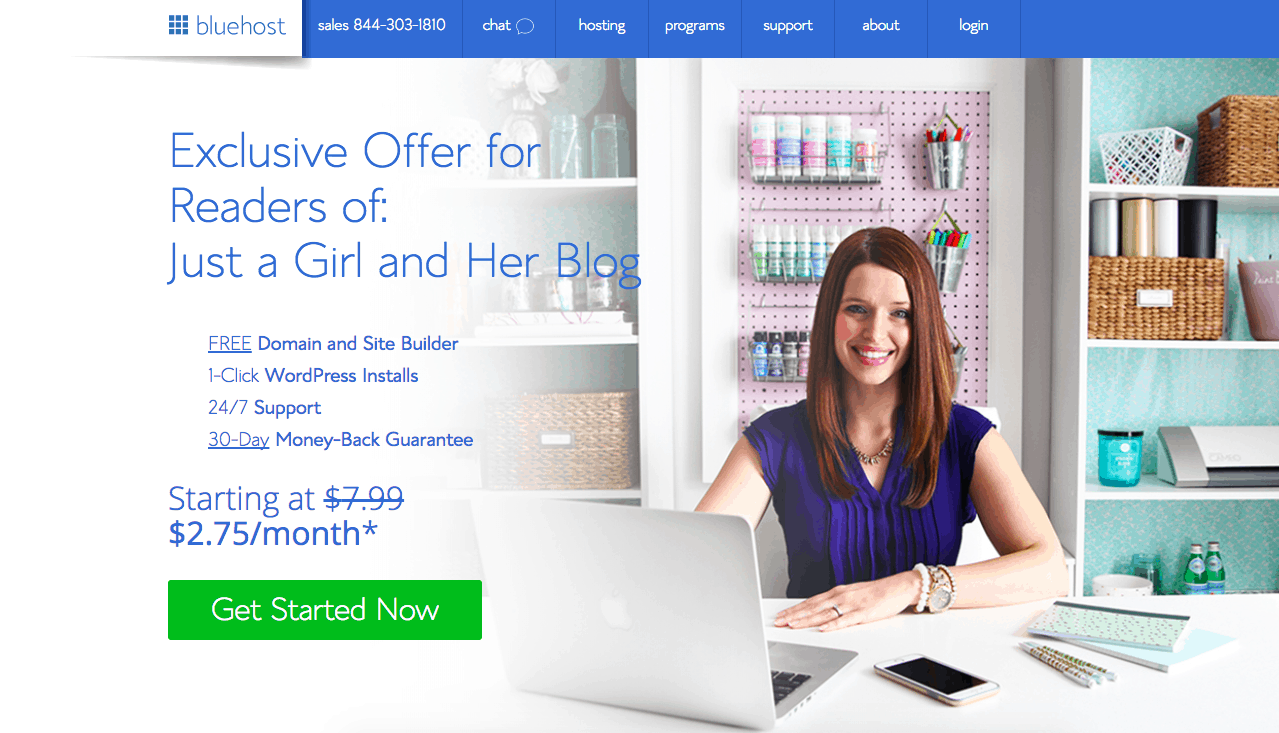
2) Choose the plan that’s best for you. The basic plan should be fine for most people just starting out. If your blog grows you can always upgrade your plan without switching hosts.
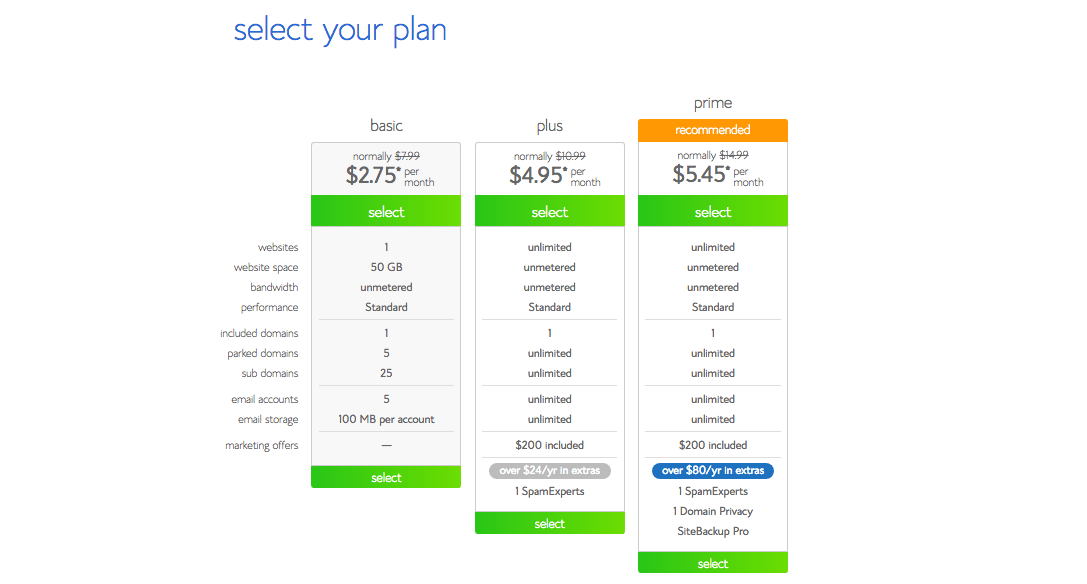
3) You’ve already decided on a domain name at this point. To register your free domain name with Bluehost (this is a nice perk for new Bluehost accounts!), enter it under the “new domain” box and click “next.” If you already have an existing domain name with another service, you can type it into the “I have a domain name” field.
Note: If you were unable to come up with a blog name and available URL in step one, don’t worry! If you move your mouse cursor like you are leaving the page (don’t actually leave!), a pop-up window should appear that says,”Can’t decide on a domain name? Choose later.” If you choose this option, Bluehost will add a credit to your account to choose your domain name at a later time.
4) Enter all of your account and contact information.
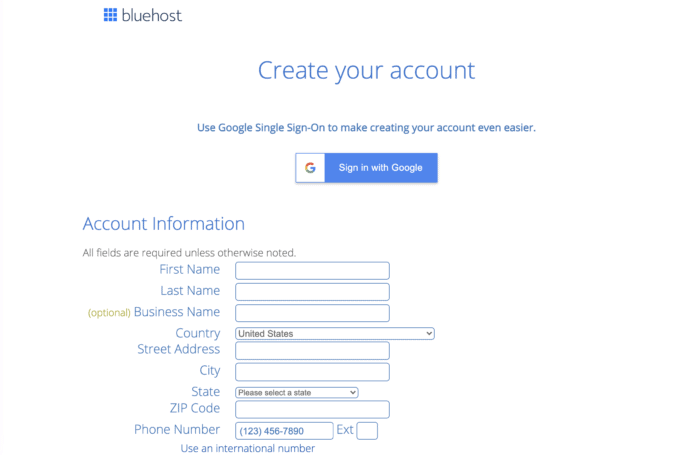
5) Continue down to the “package information” section. You get the cheapest monthly rate by selecting 36 months. It’s important to note that Bluehost charges you for the full the 36 months up front. You are prepaying for the hosting. That’s one of the reasons they are able to offer great hosting at such a small price. If you change your mind, you can cancel within 30 days for a full refund. If the upfront cost is too much, you could always consider pre-paying 12 months. And if that’s still too much and you’re just not sure, take a look at our other hosting recommendations that don’t require a pre-pay for the best deal.
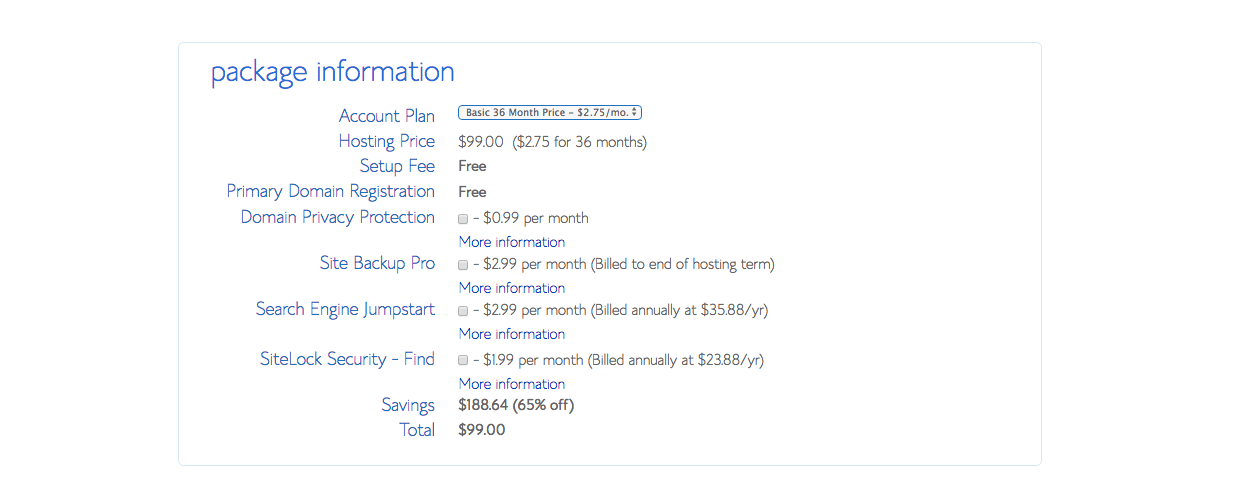
There are other services available on this screen. The only one I recommend is the “Domain Privacy Protection.” This protects your personal information like name, address, and phone number from being publicly accessible.
If you decide later you want some of the other services, you can always have them added to your account.
We would recommend setting up some sort of backup system for your blog somewhere other than with your host so that you don’t lose all of your hard work if your site would crash or your host would have a problem. When Abby first started, we backed her site up to Dropbox using a plugin called WordPress Backup to Dropbox. When we outgrew that, we moved to Vaultpress for a while and were pleased with them. Their packages start at $5 per month. But don’t worry about this yet.
6) Enter your billing information, agree to the service agreements, and then click “submit.”
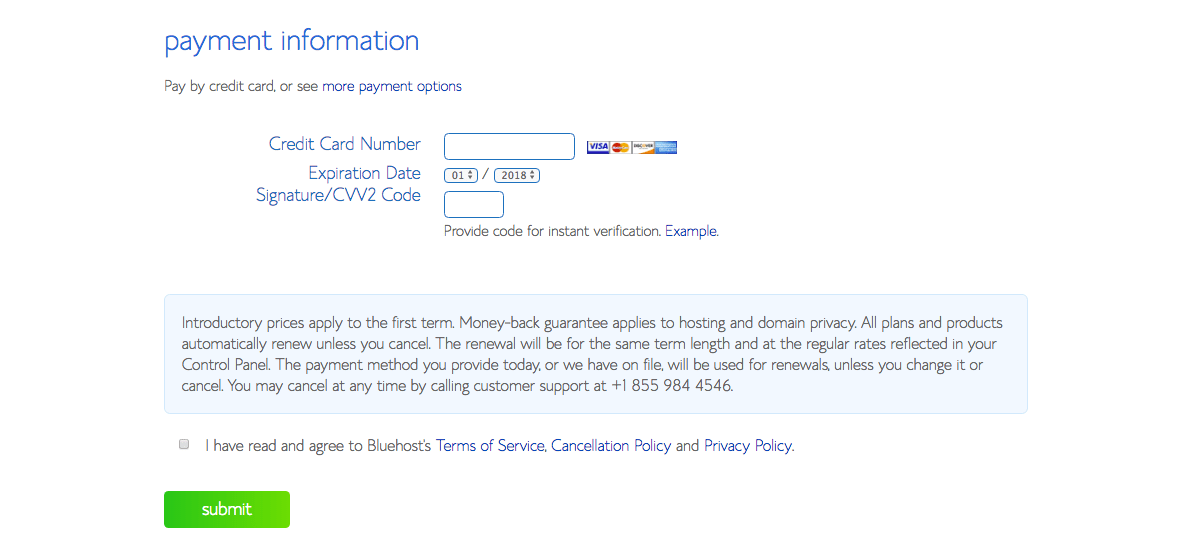
7) Again, there are some additional options you can purchase here, but I wouldn’t. These could be added later if you need them. Click “no thanks.”
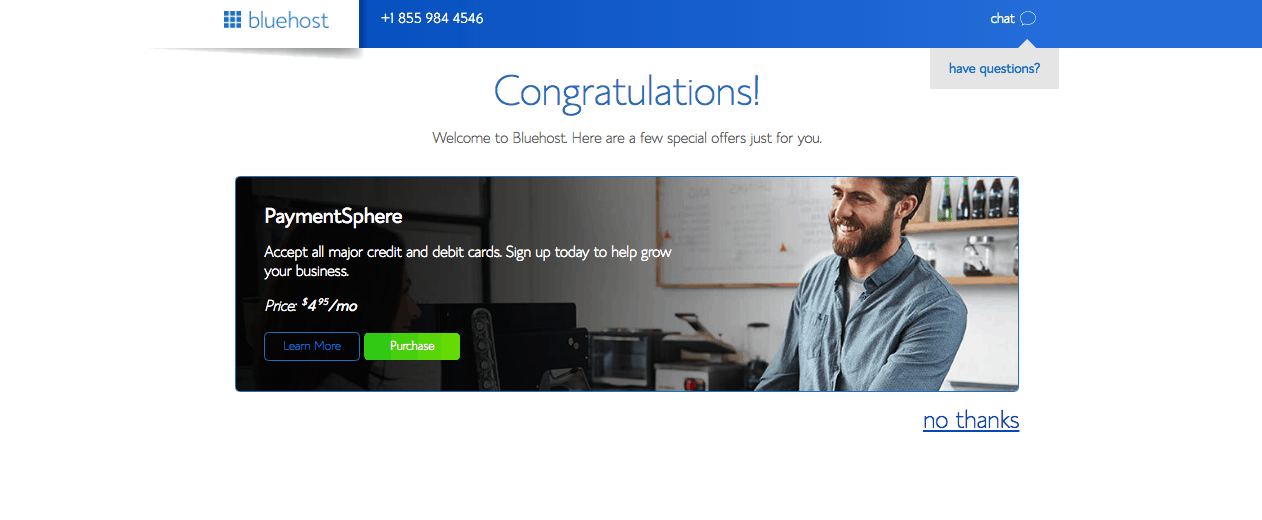
8) Congratulations! You officially have a Bluehost account. Next you need to create your password.
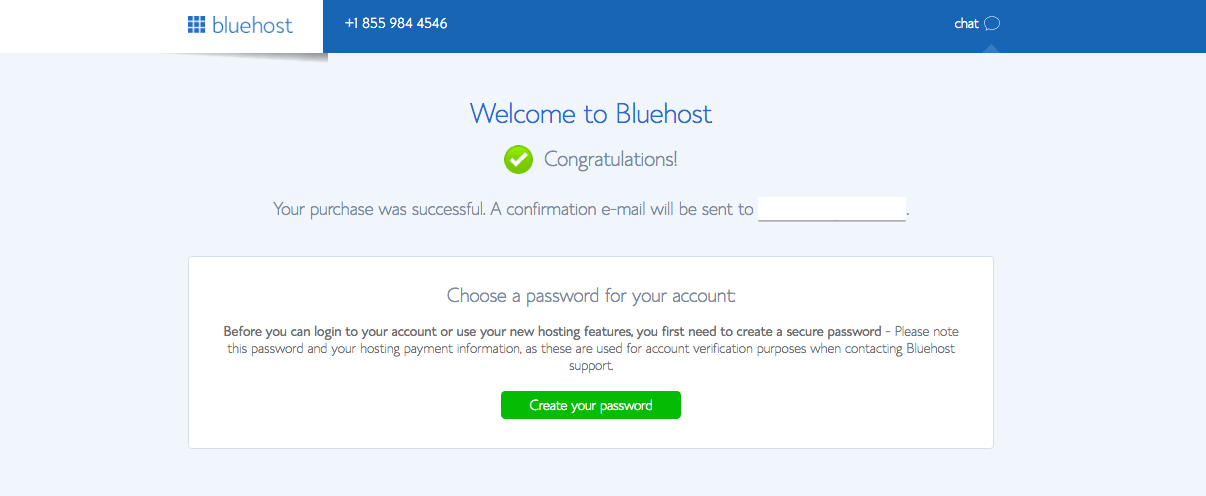
9) On this screen, you’ll create your Bluehost account password. Don’t forget it! (And of course make it a strong password so no one can hack your site!) Agree to the Privacy Policy and Terms of Service and then hit “Next.”
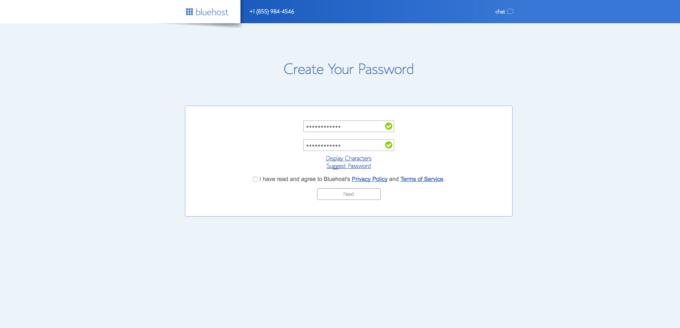
10) Now that your password has been created, you can log into your account for the first time! Click the blue “log in” button. It should automatically take you to the Bluehost Portal, but if not, go ahead and log in using the “hosting” tab and not “webmail.”
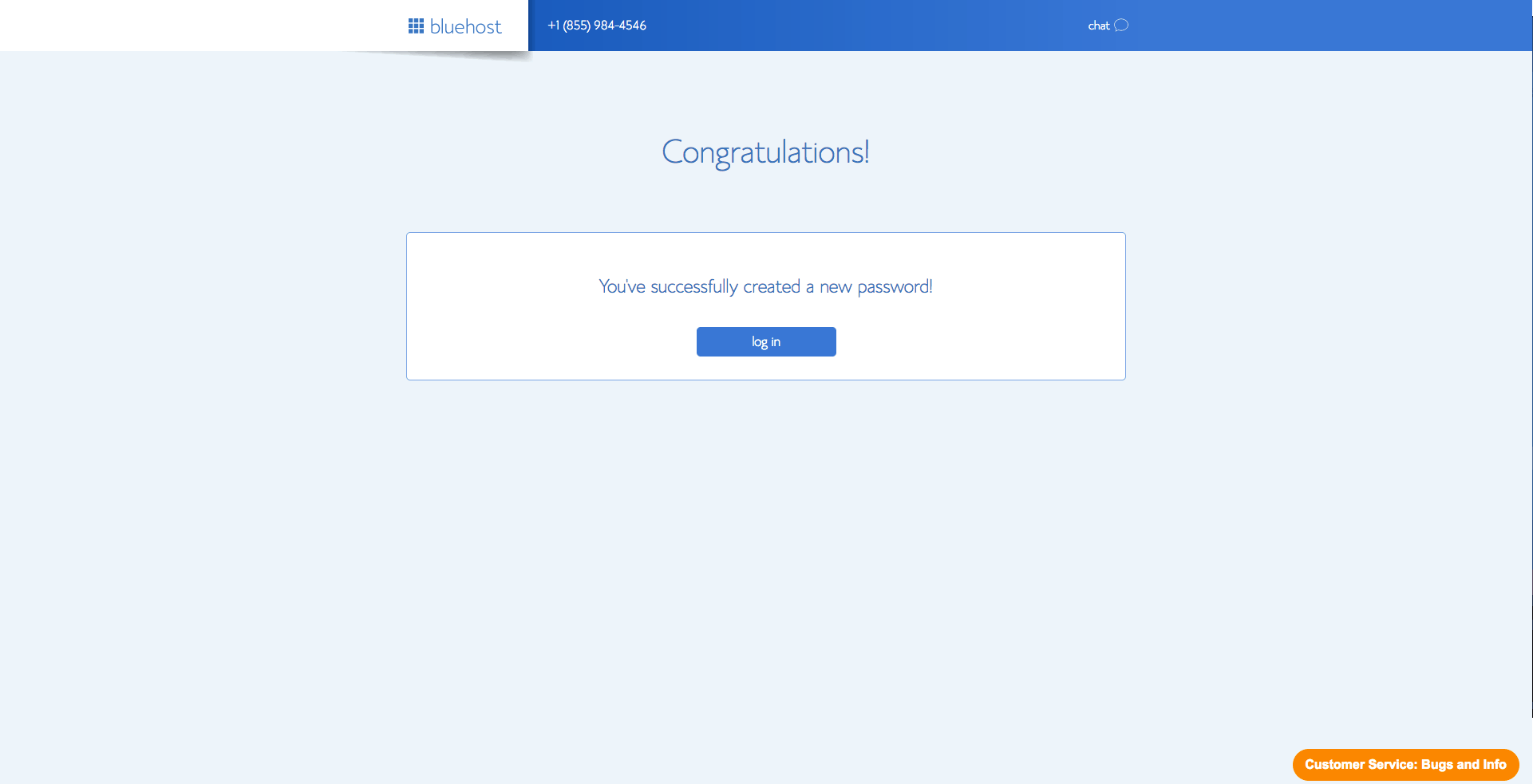
10) When your account opens for the first time, you’ll have the option to choose a theme. You can do this later if you’d like so click “Skip This Step” below the offered themes.
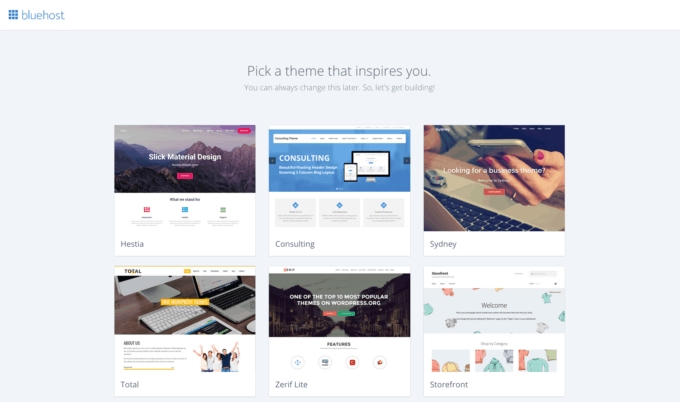
11) Bluehost will then install WordPress for you. You will see this screen when it finishes up.
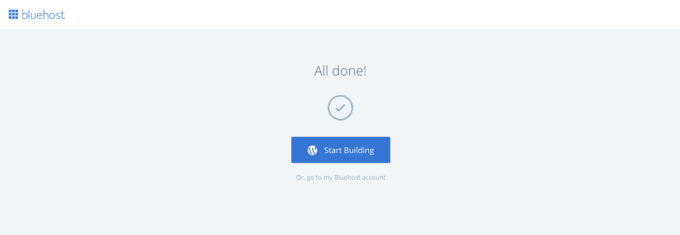
12) Go ahead and click the blue “Start Building” button. You will be brought to this screen.
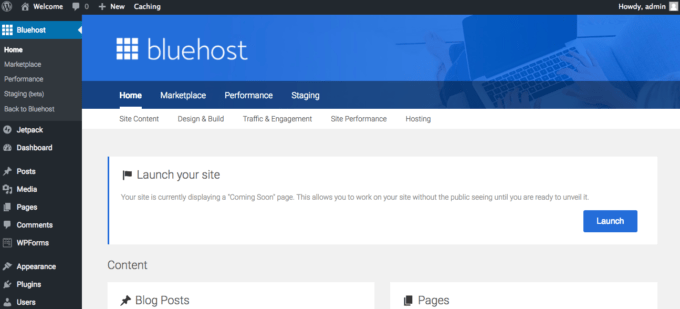
13) In the very bottom left corner of the screen you will see the word “Users”. Hover your mouse over the word “Users” and select the option “Add New.”
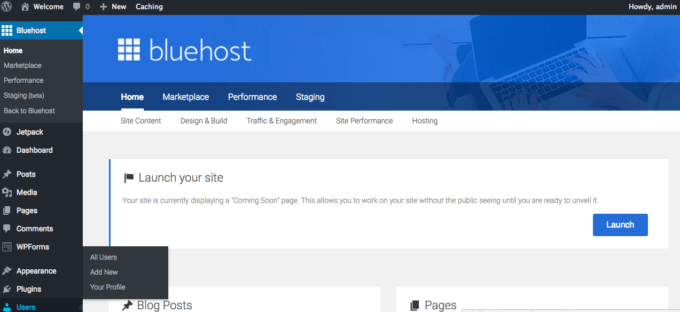
14) Fill out all the information on the next screen (Username, Email, etc) and be sure to change Role to “Administrator.” You do NOT want to keep the Username “Admin” as it is not as secure.
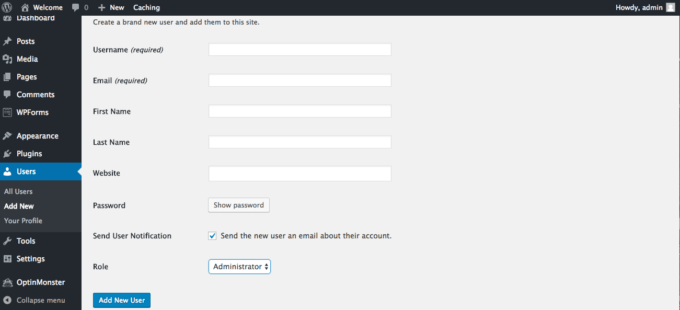
15) Click the “show password” button. Be sure to copy and paste and/or screenshot this and save it somewhere safe. You will need this password to log in to your WordPress site. You can always go back into your User Settings and change your password later. Once all the information is complete and you have your password, click the “Add New User” button at the bottom of your screen.
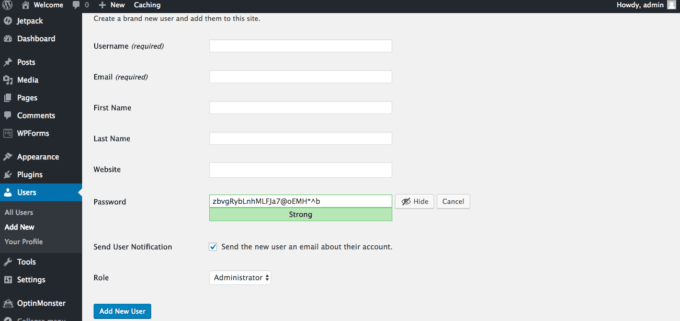
16) To log in to your WordPress site, go to http://yourURLhere.com/wp-login.php). It will take you to a login screen that looks like the one below. Enter your username and the password you just saved.
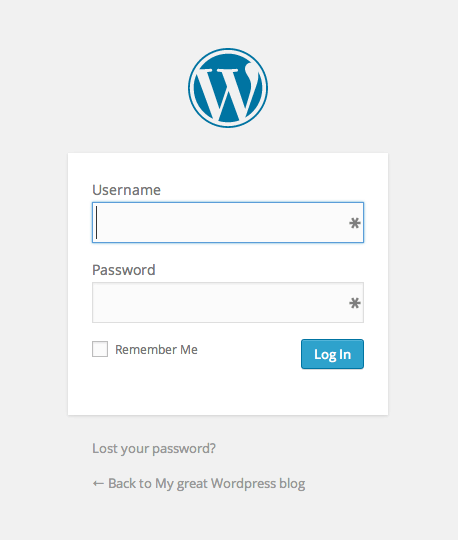
17) Now that you have logged in to WordPress, you’ll be presented with your WordPress dashboard. You will learn to love this. Spend some time going through the various settings. It may be confusing at first, but in no time it will all be second nature.

If you haven’t already, make sure you create your hosting account by clicking the button below! The signup page will open in a new tab.
You did it! Congratulations on choosing hosting, installing WordPress, and logging into your dashboard for the first time.
Note: Occasionally Bluehost changes the order or look of their setup screens. If you see a screen that doesn’t look exactly like what you see above, don’t worry, the process is still the same.
Understand the WordPress dashboard.
As you start to write and publish posts, you’ll spend a lot of time in the WordPress dashboard. At first all of the settings and buttons may seem a bit intimidating, but after a few days or weeks you’ll be a pro at navigating the interface. To get you started, I want to briefly point out a few important parts of the WordPress dashboard.
This is the home screen of the dashboard. You can customize this page by clicking on the “Screen Options” button in the upper right hand corner of the screen.
One of the first settings I recommend you change is the permalink structure. Click on “Settings” and then “Permalinks.”
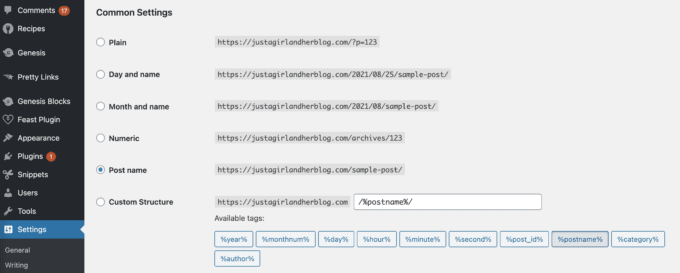
Then select the “Post Name” option. It’s important to make this change before you start publishing posts. Once you publish and have inbound links to your posts, it’s more complicated to change the URL structure.
Familiarize yourself with the “Plugins” section. We’ll talk more about the essential plugins later in this article.
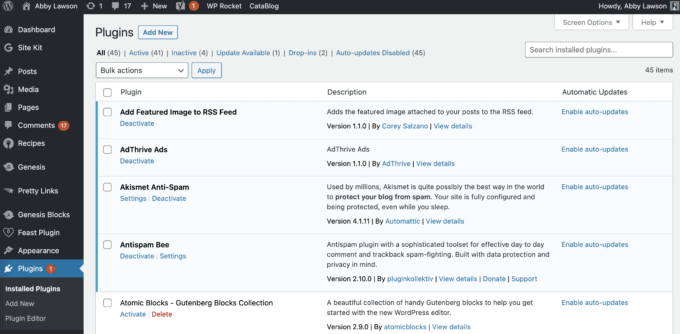
The “Posts” tab is where you compose and format your new blog posts.
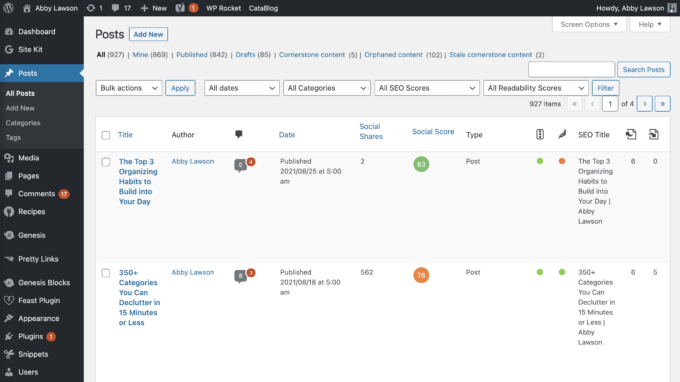
The “Pages” tab is where you compose your static and permanent pages of your site like your “about page,” and “disclosure” policy. With WordPress, the primary difference between posts and pages is that posts are dated articles and pages are undated. Posts will show up in your blog feed, and pages will not.
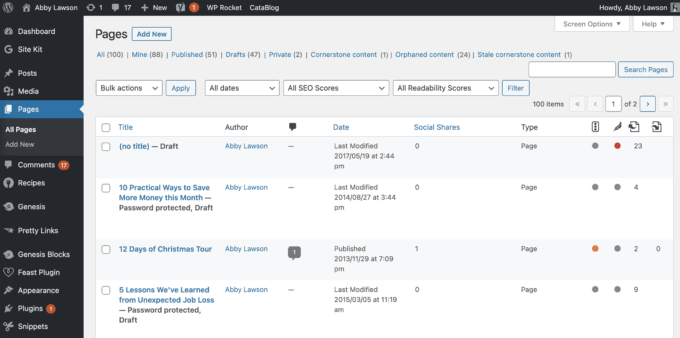
WordPress.tv has published a thorough walkthrough video of the WordPress dashboard. If you want the grand tour of the WP dashboard, you can take a few minutes and watch the video.
Step 3: Customize Your Blog
Next, we need to customize the look of your blog and add a few helpful features with WordPress plugins.
Choose a responsive WordPress theme.
Note: Genesis, my recommended WordPress theme framework is now free! Read more about Genesis below.
After blog hosting, the next money you spend on your blogging journey should be on a custom WordPress theme. There are thousands of free WordPress themes out there; WordPress even comes with the official 2024 theme pre-installed. As soon as you can swing it financially, though, I recommend you start with a premium theme that looks great out of the box with minimal customization. With more and more blogs starting every day, quality design is becoming increasingly important to blogging success, and a premium WordPress theme will help you get that professional look even as a new blogger.
If you do a little WordPress theme research, you’ll find lots of articles and advice pointing back to the Genesis Framework. Genesis isn’t a theme per se, but rather a theme framework that developers and designers can use as a base for their custom child themes.
Having a framework + child theme combination ensures that you won’t lose your custom settings during site updates. When you have the Genesis Framework, you also have access to some really important plugins that are only available for sites running Genesis. Abby and I use the Genesis Framework + child theme strategy for all of our sites.
The first step is to purchase the Genesis Framework (now free!) directly from the creators at StudioPress. (It’s easy to find pirated copies of Genesis floating around the internet and on Etsy, but we don’t recommend it. There’s no guarantee you’ll get clean copy without malicious code embedded in the theme that can wreak havoc on your site in the future. The best option is to buy it straight from the source.) Upgrades are free forever. Once purchased, you can watch the video below to learn how to install the framework.
Now that you have Genesis installed, it’s time to shop for a custom child theme. You can run the Genesis Framework by itself, but your site will look pretty plain and will not have any of the pretty elements and customizations you may have seen on other sites. Those elements are added by the child theme.
There are literally hundreds of theme stores out there advertising custom Genesis child themes. If you decide to buy a child theme on Etsy, be sure that the seller is extremely reputable and double and triple check on the type of support they offer. I’ve known bloggers who purchased beautiful looking child themes from relatively unknown designers on Etsy. Some of these child themes were poorly coded, and the developer provided little or no theme support. We always recommend purchasing from a known and trusted source like these:
1. StudioPress. If StudioPress (the creators of Genesis) is selling a child theme in their store, you can be sure that it’s a well-coded and well-supported theme.
2. Restored 316. Lauren creates beautiful, well-coded feminine Genesis child themes. Abby used one of her designs for many years and was very pleased with the theme and the support Restored 316 provided.
3. Feast Design Co. Shay is the designer behind the incredibly popular and flexible Foodie Pro theme, a rock-solid theme with a lot of customization options. We currently use Shay’s Brunch Pro theme for this site. Again, we have been thrilled with the quality of the theme and the support that Shay’s team provides.
When you’re deciding on a child theme, look closely at the layout and general structure of your theme. Colors can be changed, logos can be changed, and typography can be changed. It’s harder to change the overall layout and structure of the theme.
Once you’ve purchased your child theme, you’ll want to install it the same way you did the Genesis Framework – upload and install the zip file from your WordPress dashboard.
Install necessary WordPress plugins.
Now that you have your custom child theme, it’s time to install a few important WordPress plugins. Plugins are great because they allow you to add certain features to your blog without having to mess with any code. On the negative side, though, the more plugins you have, the more potential issues (site speed, security, etc…) you may face. So while plugins provide a lot of great functionality to your blog, you’ll only want to install the ones that you absolutely need. Here are a few that I use with every new blog setup:
1. Akismet. This is a plugin to reduce/eliminate spam comments.
2. Yoast SEO. The standard as far as a WordPress SEO plugin goes. It will help you easily structure your blog posts so that they rank high in search results.
3. W3 Total Cache. This is “caching” plugin that will speed up your site. The settings for this plugin are super complicated, so if you use this plugin, be sure to ask your host what settings they recommend rather than trying to configure it yourself.
4. Genesis eNews Extended. This is a handy little plugin that allows you to add an email signup form to any widget area on your site. This plugin is only for blogs using the Genesis Framework. The great thing about this plugin is that the signup form automatically pulls the styling from your child theme so everything matches. This plugin can be configured with most email marketing services like MailChimp and ConvertKit.
5. Genesis Simple Hooks. As you grow your blog you’ll have the need to add various code snippets in different locations on your blog. For example, Google Analytics requires a tracking code and Pinterest verification requires some code. This plugin makes it easy to add bits of code (whether Javascript or HTML) to various places on your site without having access and edit your theme files directly. Genesis Simple Hooks will save you a lot of time. Again, this plugin is designed for use with the Genesis Framework.
6. Genesis Simple Share. A pretty and lightweight plugin that adds social sharing buttons to your posts and pages. Also designed to work with the Genesis Framework.
7. Pretty Link Lite. This is a plugin that allows you to make long and ugly links into pretty little links that re-direct to the final destination. This is particularly handy if you have a long affiliate link with lots of crazy characters at the end. You can use Pretty Like Lite to make links like justagirlandherblog.com/bluehost (pretty!) re-direct to the longer and not-so-pretty affiliate link.
You can search for and install all of these plugins directly from the “Plugins” tab within your WordPress dashboard.
Note: For a more extensive list of my favorite WordPress plugins, see this section of my blogging resources article.
Step 4: Protect Your Blog
In this step we will take care of some security and analytic related tasks. Please don’t skip this step! Your future self will thank you.
Setup Google Analytics and Webmaster Tools
There are a couple of boring-but-necessary Google-related tasks that you need to take care of when you set up your blog. The first is creating a Google Analytics account.
Google Analytics is the industry standard for website and blog traffic reporting. It has the potential to give you some incredibly powerful insights into your blog traffic and site activity. I don’t recommend you spend much time learning the ins and outs of Google Analytics when you first start blogging (you have more important things to do!), but it is necessary to create your account and start tracking your pageviews. Don’t skip this — brands and potential advertising partners will routinely request your stats, and they’ll want to see data specifically from Google Analytics.
If you have a custom email address with Google Apps, I recommend using that account with Google Analytics. If not, you can create a Google Analytics account with your Gmail login information.
Once you setup your free account, you’ll receive some tracking code that you need to insert into your website. This is super easy, so don’t worry! Because you have Genesis Simple Hooks installed, you can just paste the Google Analytics tracking code into the “genesis_after” section of your site. Click “save” and you’re all set!
The second boring Google task you need to take care of is creating a Google Webmaster Tools account and adding your site. This will tell Google to start paying attention to the content you post on your site and over time may help you to rank in Google for specific search terms.
There’s no need to mess around with all of the settings in webmaster tools, but you’ll want add a sitemap to your account. A sitemap is an .xml file that makes it easy for Google to index your content. The best way to create a sitemap is from right inside the Yoast SEO plugin that you’ve already installed. Once your have the URL of your sitemap (ex: justagirlandherblog.com/sitemap_index.xml), you can add that URL to the sitemap section of your Google Webmaster tools account.
Pay attention to blog security.
New bloggers often overlook basic backup and site security needs. To be honest, Abby and I didn’t pay much attention to this until several months into our blogging adventure. It’s better to just take care of backup and site security at the start so that you don’t have to worry about those “worst case scenarios.”
Why You Need to Back Up Your WordPress Blog
Let’s start with backup. It’s absolutely critical to have a daily backup of your site. You may be thinking that it would be rare for your hosting servers to completely lose your site or for your blog to get deleted somehow. You’re right, it is rare. What’s more common is hacking attempts and malicious code infecting your site and all the thousands of various files. Your site isn’t technically lost, but it might as well be if you don’t have a backup or a good restore point.
This exact scenario happened to Abby and me — JustAGirlandHerBlog.com was somehow infected. Every single .php file associated with the site (thousands of files!) were somehow infected with malicious code. The site was throwing off all sorts of server errors, everything slowed to a crawl, and we were having a hard time even logging into WordPress. Our host scanned the site and revealed the malicious code infection.
At that point I had two options: 1) go through each file manually and remove the malicious code. This would have been a few weeks of full-time manual work. Who can afford that!?, or 2) Restore the site from a “clean” or “virus free” point.
Obviously we chose the second option. I downloaded a site backup file from a week prior and manually viewed the .php files. The files were clean and we were able to use the backup to restore the entire site.
If we didn’t have a rock solid backup plan, our site might have been completely lost. I share this story to scare you. Don’t think that it’s almost impossible for your site to be completely lost. In our example, it wasn’t deleted but rather infected. The need for a backup was the same.
When I talk to seasoned bloggers, just about all of them have a similar story of when they needed a backup. I’ve also talked to bloggers who threw in the towel after their site was infected and they had no backup. How sad! It’s easily preventable!
There are number of good backup solutions out there. The current host for JustAGirlandHerBlog.com (Flywheel) has a built in feature where once-daily the entire site is automatically backed up. I can download (which I do about once per month) these backups at any time. I then store a copy of of this backup on a local Synology network attached storage device as well as a copy in one of my Google Drive accounts.
Flywheel has another neat feature where I can restore our site to one of our previous backup points with a single click. This feature is included with every Flywheel account.
If neither of those options work for you, I recommend you create a paid account with VaultPress.
Don’t ignore WordPress security.
After the hacking incident mentioned above, I decided to invest in a CloudFlare account.
CloudFlare will improve your site in more ways than I can mention here, but one of their core functions is to improve site security. They pool the collective knowledge and analytics of all their customers to prevent automated hacking attempts and other malicious behavior that could wreck your site. You can learn more about CloudFlare security features in this article.
We pay $20/month for a pro CloudFlare account, but they also have a free account with nearly all of the same security features. I recommend you start with this free account from day one of your blog. I can say that since using CloudFlare we haven’t had any substantial security issues with any of our sites.
More than security, CloudFlare can make your site blazing fast! You can read more about improving site speed in my article here.
Step 5: Add Standard Blog Pages
Before you start posting on a regular basis and before your official “launch,” you need to create a few specific pages on your site. These are the pages that everyone expects to see when they visit your site. As a new blog, it’s important to convey a sense of legitimacy and trust. These pages can help with that.
Disclosure, Privacy, and Comment Policy
If you ever want to earn money from your blog, you’ll need some of these standard policies. In fact, Google requires them to be part of their Adsense program. Don’t overthink it, but make sure you comply with the law. As an example, take a look at Abby’s “disclosure” page here: justagirlandherblog.com/disclosure
An Amazing “About” or “About Me” Page
It’s been proven over and over again that one of the most highly trafficked pages on your site by new visitors is your about page. People want to get to know you! They want to know the person behind the blog. Take some time to make this a fun, interesting, and engaging page on your site and then link directly to it on your menu.
For an example of an engaging about page, see Abby’s and then read this article about creating a compelling about page from Lauren at The Thinking Closet.
Contact Page
You want your readers (and eventually other businesses) to have an easy way to contact you. I recommend that you setup a dedicated “contact” page, either with an embedded form or just simple instructions on how to get in touch with you. Take a look at Abby’s contact page.
If you want to use an embeddable form for your “contact” page, consider using the free Typeform tool.
Step 6: Setup a Custom Blog Email Address
In this step you will learn how to setup a custom email address to match your business name as well as the best services for collecting email addresses and building your list.
Create a custom email address with Google Apps.
Email is an important but often overlooked part of your new blog. Pretty soon you’ll want to email with other bloggers, brands, and companies, and it’s important to have a professional dedicated email address.
There are two options:
The easiest solution is to create a free gmail account with your blog name. For example: justagirlandherblog@gmail.com.
That’s not a bad solution and many people can survive for years without a truly custom email address. But remember, when you start collecting an email list and sending out emails, you may want to have a professional and custom address to match your name.
The second option is to create a custom email address that matches your domain. An example would be hello@justagirlandherblog.com.
The great news is that you can have a custom email address and still use the familiar Gmail interface… it’s called Google Apps for Business. I use it and love it! The only downside is that it’s not a free option, but at $5/month it’s well worth the money.
To get your custom email address, go to google.com/apps and start from there. It walks you through the setup process.
The only confusing part is verifying your domain and adding the MX records. My favorite method for verifying the domain is adding a text record to your DNS (Google will show you how). For us that means changing a few things in our CloudFlare account. For others that means logging into your hosting account and editing the DNS zone file. While you’re in there, you’ll also want to add some MX records to your DNS zone file.
It’s not as hard as it sounds! Your domain registrar will likely have a tutorial already created to walk you through the process.
Related: How to Set Up a Custom Domain Email Address with Gmail
Start collecting email addresses.
One of the biggest blogging mistakes Abby and I made was not collecting email addresses sooner. It wasn’t until a year after Abby started blogging that we got serious about growing an email list.
Why do I need an email list?
1. Traffic. Email is a very reliable way of driving traffic to your site. You can use email to inform new readers of your best old posts and encourage your subscribers to read your new posts. If you’re able to get a reader’s email address, you’re much more likely to turn them from a one-time visitor into a regular and loyal reader. Pinterest and Google are both important sources for traffic, but they are sources you don’t control. Your email list is yours.
2. Marketing. Email simply converts better than any other type of marketing (including social media). You may have no plans to sell something right now, but that day will eventually come and you’ll be so thankful you have an email list.
Set up your email list.
Instead of the WordPress Jetpack plugin that has an email subscriber option, I recommend opening a MailChimp account (free up to your first 2,000 subscribers!) and integrating it with the Genesis eNews Extended plugin to create a subscribe form that automatically styles itself to match your blog’s design.
If you have big plans for email or want to start immediately using email courses and automation series, I recommend you start with ConvertKit from the beginning with your new blog. ConvertKit has been described as “the power of Infusionsoft with the simplicity of MailChimp,” and I wholeheartedly agree with that statement! Abby and I use and love ConvertKit.
An important principle to use when growing your email list is to offer your readers some type of incentive for handing over their email address. You want the offer to be so good and compelling that they can’t resist! With millions of bloggers, website owners, and retailers vying for peoples’ email addresses, “Join my free newsletter” is not a good enough incentive anymore. If you offer your readers something that will meet a need in their life or solve a problem for them, though, you will see your list grow quickly. Take a look at some of the posts on this site to get an idea of some of the forms and incentives we use on various posts and pages to get email subscribers. Those incentives have helped us grow our list to 150,000+ subscribers!
Step 7: Register Social Media Accounts
In the early days of your blog, social media can be a big distraction. I recommend that you focus on building up one or two social channels at a time before spending time growing a presence on something else.
Create key social media accounts.
Even if you don’t have the time to focus on all of the social media channels at once, it’s a good idea to get your names registered. I use a tool called Namechk to search and quickly find open usernames on the most popular social networks.
Note: For some of our favorite social media marketing tools and strategies, see our blogging tips article.
Step 8: Decide on a Blog Posting Schedule
If all of the other steps up to this point were of normal importance, this step is of extremely high importance! You simply won’t have a successful blog if you’re not spending at least 75% of your “blogging” time writing and posting high quality content, particularly when you’re first getting started. This is crucial, but it’s also the hardest part. It’s hard to get into that creative mindset and write and publish even when you don’t feel like it.
Publish great content on a regular schedule.
One of the things that made Abby successful as a blogger was her relentless posting schedule. She wrote even when she didn’t feel like it. She made a schedule and never missed a post no matter what. It didn’t matter if it was 10 PM and she hadn’t started — she simply would not miss a post. If you want to be successful, you need the same attitude.
Let’s talk about the ideal blog posting schedule.
When you first start your blog, you’ll want to build up a library of posts fairly quickly so that readers have something to browse when they land on your site. Once you have 10-15 solid posts in place, it is a great time to develop a consistent posting schedule. I would say that being consistent with your posts is much more important than the number of times you post per week. When you are posting at the same days and times each week, you become part of your readers’ routines and they come to expect your new posts, which makes it easier to build up a loyal following. The number of times per week you post is up to you. Think about how many high quality, helpful blog posts you can churn out on a consistent basis, and make that number work for you.
The high quality part is key! People are looking for posts that are helpful and relatable. Be sure to add tons of value for your readers in every post you write. That being said, don’t be discouraged if your posts aren’t as pretty or polished as you’d like them to be right from the start. Blogging is one of those things that takes practice– bloggers get better over time!
If you have a moment, you should go back and look at the first posts of your favorite bloggers. Most likely they are terrible! The difference between successful bloggers and those that fail is that successful bloggers stick with it. They spend hours and hours honing their craft and getting a little better each day. They show up and continue pressing “publish” while learning from their numerous failures. We have to stick with it and keep learning and improving to have that kind of success.
So what makes a quality blog post that others will love reading and love sharing? There’s a lot of nuance to that question, but here some thoughts:
What makes a quality blog post?
Be useful. It’s fine to interject yourself and your story into your posts, but primarily you are writing for someone else. Is what you wrote helpful? Will what you wrote make someones life a little better?
Answer questions. Answer specific burning questions in your niche and give your perspective. You’ll be seen as a helpful resource for your readers.
Long posts are great. I’m always disappointed when a Pinterest image or a post title catches my eye only to find out it’s a 250 word post with no depth. It’s ok to write long posts! Fluff isn’t good, but if your message needs 2,000 words, that’s ok! Don’t be afraid of long posts.
Headlines are key. Plan to spend at least 20 uninterrupted minutes brainstorming headline and title ideas. People decide to click or not click on your posts primarily based on your headline. That being said, be careful not to fall into the trap of writing nothing but click-bait type articles with headlines that promise the world with content that doesn’t deliver.
Great post images are necessary for social traffic. Spend time making eye-catching Pinterest-sized images for each post. You don’t have to have Photoshop to do this! Look at free options like Canva and Pixlr. Original photography is great in certain niches, but you can also use free stock photos as the starting point for great post images. This Fizzle article has 50+ resources for finding free stock photography.
Tell stories. If it relates to the message you are trying to convey, share a personal story. If you do this, over time, your readers will feel like they know you. They’ll have a personal connection to you and this will help you gain a loyal readership.
Create helpful resources. Think about the posts you’ve bookmarked and saved over the years… Chances are they were long guides or in-depth resources about a specific topic. Think about creating something like that in your niche. Think about the type of posts that readers will come back to over and over. These are the posts that just keep on getting traffic month after month.
Solve your readers’ problems. Pay attention to what readers in your niche are struggling with. Notice what type of comments they are leaving on social media. Is there a common problem many of them face? Work hard to solve those problems and the traffic will come.
From the beginning I recommend that you keep a list of post ideas. You can do this in Evernote, a regular notebook, a Google Doc or spreadsheet, or anywhere else. If a post idea strikes you, take a minute to write down the idea. You want to have a bank of post ideas to turn to when you are not feeling creative.
Related: What Should I Blog About: 10 Ways to Discover Your Perfect Niche
Step 9: Promote Your Blog
As a new blogger, it’s necessary to find a good balance between creating content and promoting content. In the early days it may look like 75% content creation and 25% content promotion. Over time as you build up a library of over 100+ posts, you may end up promoting your content close to 50% of the time.
Promote your content.
Remember that the best promotion strategy in the world won’t get you significant traffic if the underlying content is not helpful and interesting. Promotion is great for getting eyeballs to your site, but great content is what will turn a casual visitor into a loyal reader.
Here are some effective promotion strategies that have worked for us. These strategies are particularly important in the early days of your blog.
1. Build relationships with other bloggers.
Make a list of 5-10 other bloggers who are a little more established than you are. Make a commitment to read their posts and provide helpful comments. You can’t just say “great post!” and expect to get noticed. But over time, the blogger will notice you if you leave kind and helpful comments.
Along with reading and commenting, make a commitment to share their content on your social media accounts. Nothing says “thank you” like sharing a post on Facebook or Twitter. Over time, a few the bloggers on your list will start to notice you and may even promote a few of your posts to their audience.
During Abby’s first year of blogging, she committed to commenting on 5 blogs per day, for a total of about 35 blogs per week. A lot of those bloggers are now some of her closest blog friends. She has guest posted for some bigger bloggers and was even a contributor for another blogger, simply because she took the time to consistently interact with bloggers she admired both on their blogs and on social media.
2. Join a community.
One of the best strategies for getting your name and your blog out there is by joining a Facebook or Slack group of like-minded bloggers. It takes some effort, but eventually you’ll find your “tribe.” These are bloggers that you resonate with and enjoy interacting with. Eventually you’ll become friends with them, and when there is a collaboration opportunity they may ask you to join in.
Please keep in mind that the way to get noticed in these communities is by being as helpful as possible. Don’t join a Facebook group and start posting links to all of your content. Instead, answer questions and join in the existing conversations. Posting links to your posts right away is like walking into a party and screaming, “Look at me! Look at me!”
Related: Why Blogging is Best Done in Community
3. Pinterest
For many bloggers, Pinterest is by far the largest source of traffic day in and day out. You’ll want to set up a Pinterest account for your blog as soon as possible and start pinning high quality pins that are relevant to your blog’s niche.
When Abby started growing her Pinterest following, she would go to accounts of bigger bloggers in her niche and check out a couple things. First, she would look at who they were following and who was following them, and she would follow those people too. Not everyone followed her back, but many did and her follower count started to grow.
While she was visiting the Pinterest profiles of bigger bloggers in her niche, Abby would also look at the group boards that they were a part of. Group boards allow you to get your posts in front of a larger audience than just your own, so you’ll want to find several to join in your niche. When Abby found group boards in her niche (via other bloggers’ profiles), she would click into them and there would usually be instructions for joining in the board description if they were accepting new pinners. She would request to join, and eventually she had a large number of group boards that she could use to share her content.
Understand SEO basics.
SEO (Search Engine Optimization) is an interesting topic. The idea is to highly optimize your posts so that they display near the top of Google search results for various keywords and phrases.
In my mind there is legitimate SEO and also non-legitimate SEO. The non-legitimate SEO tries to find loopholes in Google’s search algorithm and then exploit those loopholes. Many times these strategies work for a while, but then Google catches on and updates their algorithm and Google penalizes sites that use these strategies.
Legitimate SEO strategies, on the other hand, are just best practices for post formatting, keyword usage, and headline tags. If you’re focusing on creating quality content and writing easy-to-read posts that are helpful for people, SEO will fall into place. All of your SEO needs can be accomplished with the amazing and free Yoast SEO plugin for WordPress. Install it, understand it, and use it. That’s it!
Step 10: Make Money Blogging
For the first few months you are blogging, your primary focus should be on creating amazing content and building relationships with other bloggers. Once you’ve settled into a routine and feel like you have this blogging thing under control, you can consider earning some money or “monetizing” your blog.
How to make money from your blog (monetize)
1. Ad Revenue
Use Google Adsense or other ad networks for display ads on your site. In order to earn significant income, your traffic numbers must be high.
2. Affiliate Links
Promote various products on your site and earn an income if a reader clicks on one of your links and makes a purchase.
3. Sponsored Posts
Team up with a company and get paid to promote their products. Typically you’re paid on a “per post” basis as opposed to affiliate links, which require you to make a sale in order to get paid.
4. Digital Products
This is potentially the most lucrative income category. It’s also the most time consuming to create and sell your own digital products. Digital products include eBooks, courses, printable, paid webinars, and email courses.
Abby and I have taken the “diversification” strategy when it comes to blog income. We started with Google Adsense, later added some affiliate links to the site, tried a few sponsored posts, and then eventually created our own products.
If you’d like to read more about blog monetization strategies or turning your blog into a business you can read our in depth article.
To see first hand the exact monetization strategies Abby and I use, you can read through some of our past income reports.
Conclusion

Whew! That was a lot! Starting a blog may seem fairly cut and dry from the outside, but when you get into it, there is a ton of work that goes into setting up, promoting, and running a blog. It’s not impossible, though. Donnie and I are both completely normal people. Neither of us have degrees in business or marketing– mine is in English and his is in political science. But we were both willing to jump in with both feet, learn as much as we could, and work harder than we’ve ever worked at anything in our lives. And today we get to do our dream jobs, working at home together while spending tons of time with our two little boys. That could be you someday too!
And make sure to visit our blogging tips page for more blogging articles, resources, and courses.
If you’re still reading, you definitely deserve some sort of medal or something! 😉 Thank you so much for sticking with us. We absolutely cannot wait to see what you do with your blog– go out there and get it!

This post contains affiliate links. For more information, see our disclosures here.
The images below are from a previous version of this article.
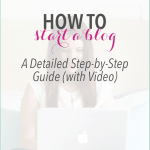

Hi Abby & Donnie!
Thank you so much for this blog post! I’ve read so many other blogs pertaining to creating a blog; since this has become my new passion, and yours has been such an easy read. The pictures are my favorite! I am a little scared & overwhelmed with all this new information and the $$$ (dollar signs) that come with it; since I am a post-finance grad, I am a little hesitate. I’d love to keep in touch and as soon as I get my blog set-up, I hope you can follow and all advice from you is welcomed! Now subscribing!
Thank You!
Bella Butterly
Thanks so much for checking out the blog, Bella! Best of luck with getting started! Definitely let me know when yours goes live so I can check it out! Have a wonderful week!
~Abby =)
Ooh I haven’t come across those yet. Thanks so much for the heads up!
~Abby =)
🙁 I am at a total loss…I have the dummy pages in my theme from restored316, only I do not know how to create pages.
Fortunately, Restored 316 has amazing support and should be able to help you with that ASAP! You can contact them here: https://restored316designs.com/support/
Lauren is AMAZING!!! restored316designs.com ROCKS and so do you and Donnie, Abby–THANK YOU for your book.
Hello! I am new to the blogging world and this has helped a lot! I used busy a name to find my domain and found the one I wanted and bought it through Go Daddy..they also have a website builder for 1.00$ a month for 12 months….is this the same as a “host” and can I use that “website builder” kit to make an actual blog? Hope all that made sense! Thanks
Audra
Bust A Name is a great tool!
That’s fine that you purchased your domain name on Go Daddy. Your domain is registered with them but this is different than hosting. I would stay away from whatever website builder tool they are talking about. 90% of blogs are built on wordpress. You’ll want to use that.
Go Daddy offers hosting as well for a WordPress blog but I would recommend Bluehost or Media Temple.
Let us know if you have any other questions!
I went with BlueHost for my hosting site but I am having trouble figuring out how to “register” my domain name…it comes up when I hit register but says I have to pay to register it..is this normal? I installed WordPress but It wont let me continue to even start to design my blog until I have my name registered or I assume is the reason. Thank you for your help! I was able to follow your instructions until the point of pulling up the Admin URL it said it didn’t exist. Thanks again!
If you used Abby’s link it should’ve included a free domain name.
On the second page of the signup process did you put anything under “new domain”? If so, that’s your new domain!
Hi Abby! I am many, many dollars away from being able to self-host, unfortunately. I hope the Universe works in my favor and I can soon! But I’m the Type-A kind of personality that likes to have all their ducks in a row long before actually making a move and I was wondering if you knew anything about importing followers from wordpress.com to wordpress.org or if you could point me in the right directions. Thanks!
Meaghan from DIYfaerie
If you’re using WordPress.com with the jetpack plugin I think you can go in and export RSS subscribers into an excell spreadsheet. From there you could upload them to Mailchimp or your self hosted WordPress blog.
The important thing right now is to remember while you’re building your followers you have a way of exporting their email addresses. That will keep you flexible moving forward!
Do you recommend using wordpress.com? I am trying to find a site that is easy to use. I tried typepad and wanted to give up trying to start a blog. I need the easiest thing out there bc I am not good with computer language. Thanks.
Hi, Wendy! WordPress.com is a fine place to start if you’re just getting into blogging! It has some limitations, but you can always switch to WordPress.org later once you’ve learned the ropes a little bit. Hope you’re having a wonderful week!
~Abby =)
These steps are super helpful! I completed everything, but when I click my admin URL, it says my page is unavailable 🙁 When I downloaded WordPress, it said something about a host not yet being set up, but I’m not sure how that is possible. Any guidance would be amazing!
Colleen
Did you receive an email saying that the wordpress install was complete? Usually when you receive that email it means everything is up and running. The email also usually includes the admin link. I can’t imagine it taking more than 5 or 10 minutes to get that email. Let me know if this doesn’t help!
I did receive an e-mail. That is where I am clicking the admin link from 🙁
I am up to step #17 and when I go click Admin URL the webpage that comes up is showing it’s not a valid webpage. Is this something I did incorrectly, or does it take a little time to “register”. Thanks in advance for any help.
Jamie
Hi Abby & Donny,
You are so inspiring! I’ve been thinking about starting a blog for a while now (about 2 years) but didn’t have the courage to start because I thought that nobody would read it. Well, I found you on Pinterest and I started reading one of your blogs when I noticed this one on the sidebar and well… as they say, the rest is history.
Thank you soo much for that final shove I needed to start my own blog.
Bev
PS I’ve become an email subscriber and I get so excited when I see an email from you because I know it’s going to be amazingly creative!
Hi, me again. I found a very well recommended hosting site that will let me host for 99 cents a month for my first year (1and1.com) and has a 30 day money back guarantee. I feel like 30 days is a good time frame to see if it’s not working. My question is…do I have to buy the Genesis Framework separately from a Theme? I’m in love with about half a dozen Restored 316 themes at the moment. Can I buy one without the other or do I need to purchase both? And what will my website look like if I purchase neither?
Thanks, as always, for answer all my questions!
Meaghan
I just purchased the Ebook and after processing my card and asked for a password to save it jumped back to the screen of building a framework and click if you want to purchase. HELP Thanks!
I just emailed you, Morrisa!
~Abby =)
Hi Abby & Donnie!
It’s so nice to meet you–virtually anyway 😉 About three weeks ago I suddenly has an impulse to search “How to start a blog” on Pinterest. Your post was one of the first listed so I clicked on it and went to your site to read it. Afterwards I read several other posts but felt that yours was the best! Minutes later I was reading a free book I found on my kindle, and then another, and another–I just couldn’t get enough! I couldn’t find your book when searching from my kindle so a few days later–after I had read three books on the topic–I purchased yours on your site. Now I have a site up and running and I’m loving it! Like Ruth Soukup [and yourself] I feel I was born to do this! Did you go to her blog academy–I would guess that you did based on things I have read in both your books. If yes, would you recommend it? Thank you for everything!
Hey Abby,
I wanted to ask you about when you first started blogging.
How frequently did you post and maybe I just haven’t stumbled upon it yet, but do you have a way of planning each post and organizing your blog in a binder? I’m kind of an organization freak and I love to have things organized. I’m thinking of starting a blog but I feel like there are just so many possibilities it’s sometimes overwhelming, lol.
Any tips on organizing your blog and planning posts would be GREAT!
PS. I absolutely love your style of writing. You’re so down to earth and you get in every detail on whatever subject you’re writing about while still keeping it relaxed and interesting.
Hi, Vanessa! I do have a blog binder that comes along with Building a Framework that I use for planning. At the beginning I just posted as fast as I could churn out projects so that I could build up my archives a little bit. Once I had 20-ish posts under my belt, I moved to posting around 3 times per week, which is what I still do. (Currently I typically post MWF and have my link party on Tuesday.) I hope this helps! Thanks so much for checking out my blog!!
~Abby =)
What is a link party?
My daughter and I plan to start our blog this month. Thank you so much for sharing information that will help us get started on the right foot. I’m so glad I stumbled upon your blog tonight. I will be with you from now on. Thanks again. (Maybe you will be interested in our blog when we get it up and running).
I love this!!! One of my goals this year is to start a blog! I can’t wait and I think this will help a lot! Any tips or ideas will be greatly appreciated!!
Hi, Angela! I actually shared *everything* I know about blogging in my book Building a Framework! You can find it here: https://justagirlandherblog.com/book . Best of luck with your blog!
~Abby =)
I’m looking to get a blog started to support my small raw honey and products etsy site I have. First off, can a blog ever be made so that I can sell my items directly from the blog? And if not, does your book talk about how to link the blog to my etsy site to try to help sales? I would like to be able to blog about my beekeeping escapades, and things I make (with tutorials) but be able to link to a place where they can be bought if the reader desires. I’m am not techy AT ALL so any help is appreciated!
Hi, Rosie! There are definitely ways to sell items directly from your blog. I use gumroad.com to sell my eBooks or you could also choose an ecommerce theme for your blog. (I like the ones from Restored 316 Designs. https://restored316designs.com/ ) It is also very easy to add a link to an Etsy shop. I like this tutorial for adding social media buttons (including Etsy): https://moms-make-money.com/add-social-media-buttons/ . I hope this helps!
~Abby =)
So, I’ve chose a theme for 39.00 now do I have to pay to have wordpress to install it for 49.00 as well? I wish you would have walked through the rest of the process.
I am confused again. What is the difference between BlueHost cPanel with my blog name and the WordPress Dashboard? I did purchase my theme and paid to have WordPress install it. Now I wait. But I do not know what to do with the BlueHost?
It is confusing when you start out! Don’t worry, in no time it will all be second nature.
The C Panel is your host admin stuff. Once it’s setup correctly you’ll really never have to touch it.
The WordPress dashboard is where you’ll spend all your time as a blogger! Write and edit posts, design your site, check stats, etc…
Beyond that I’m not quite sure of the specifics of your question. Try Bluehost.com/support and they should be able to make sure you were able to get wordpress installed on your domain.
Once that happens, you install your theme from within the WordPress Dashboard.
Thanks a bunch. Your reply made things easier. I also used the BlueHost Chat support. Those people are amazing. I will be putting up my first post Monday AM! Thanks again for everything.
Hi Abby and Donnie,
I just love your blogs. Both of them! We are well into January and I am still working on some of the background before I make the leap. I bought Abby’s ebook (I am on my second reading LOL), I came up with a catchy name for the blog. Briick by Briick (we make furniture and other things and our last name is Briick….so we loved the play on words….so I bought the domain. We have yet to launch it….
Now to the using the binder…. I convinced my daughter and daughter in law to join me on the journey….so the goals and “what is the blog about….well the three of us need to complete that together….
Such great information from you two….So thanks for the nudge to get moving!
Leah
I just wanted to say thank you for writing such awesome direction on how to start a blog. I followed them and stared my own, thank you : )
Emergency! Not really. But that’s how I feel right now.
This is gonna be really short
Would Google be a good place to get domain name?
I ask so quickly cause my hubby is about to do it, I wanted to see if you guys have a yes or no? I’ll imtroduce myself later! Hahaha
Agh! I’m so sorry I missed this, Audrey! I’m eons behind on comments. Google is an excellent place to get a domain name, so I hope you went with it! Best of luck with your blog!
~Abby =)
Have you ever compared WordPress to weebly? I started on weebly because, well, they asked, they’re free, and it’s pretty easy to put a website up. Though I would like to start putting in affiliate ads, and I’m not sure if I can do that with weebly.
Abby (and Donnie!),
You guys are amazing! Part of my New Year’s Resolution is to get going on blogging. By late January, my only real progress was purchasing your e-book and saving it onto my desktop. Too overwhelmed to even open it til a few weeks ago when I then subscribed to the Daily E-mail Challenge to start a blog…..
Happy to say – I finally created my first post! Wahoo! It’s so “basic” and I still have lots more to learn – and read. At this point, I don’t even “know what I don’t know” – but I am just letting things sit and settle…….Ha!
My biggest question to you all is boundaries and the public/private nature of blogging. I’ve decided to use a pen name (not sure if it’s called something different in the blogging world?). My husband isnt even on Facebook b/c he doesn’t like his personal info “out there”…. i don’t have the same worries per se, but I want to respect his concerns, etc. What kind of guidelines did you set up as a couple to deal with some of these things? I noticed you protect your kids’ identity by referring to them as Cs….any other tips I should consider..
I apologize if this is in the e-book or somewhere on your website! I am just slowly digesting line by line. My BIG goal this week is introducing color somehow to my site 🙂
Chelsea
Thank you, Chelsea! Congrats on your new blog! The privacy question is a tough one, and there are bloggers that come down in every part of the spectrum. Some never show pictures of their kids or call them by name. Others show pictures (sometimes putting a watermark over the child’s photo so it can’t easily be used anywhere else) but use a nickname. I call our boys the Cs a lot, but I also use their names, so it’s not a secret or anything. I don’t reveal exactly where we live and I’ve blurred out info that would give away where the boys go to school and things like that. Other people are comfortable sharing everything. I would say there’s not one “right” answer as to how to do it; it more comes down to what you/your family are comfortable with and what makes you feel safe. Sorry I couldn’t give you a more concrete answer, but I hope this helps!
~Abby =)
Ok, so first of all, thank you for all of your wonderful advice and help! I’ve been following your blog and have read much of your ebook too. I’m a little stuck– If I go to my wordpress as an admin through mojo I don’t have a problem. But then I try to go to wordpress and my account doesn’t exist? Its really strange. Also, there’s a question of authorizing jetpack? I’ve purchased genesis and a theme; however, when I try to login to wordpress it doesn’t let me. Do you understand what’s happening? Thanks
So you’ll want to access your WordPress admin panel with the same url every time. It should be url.com/wp-admin but with your own url. Is that not working for you?
Jetpack is very useful but you have to first create a free wordpress.com (different than self hosted wordpress) account and then authorize it. Let me know if you are still having issues!
Hi Abby! I just wanted to leave you a comment and thank you. This post inspired me to start my own blogging adventure. I referred back to it several times in the process of getting it up and launched. Beforehand, since having my son; I have been learning basic code. I didn’t really know where to go from there. I’m embarking on a journey that I don’t think would have happened without this post. I’m not trying to be cheesy, lol. Just thank you.
-Haley
Home of Happy
Thank you so much for the wonderful, clear-cut advice! I just entered the world of blogging and am feeling overwhelmed about domains vs hosting and the other technical aspects, but you’ve helped clear up a lot of my confusion! Thank you for sharing 🙂
-Jackie (alwaysrunninglatte)
Is there a good way to move from a “free” blog site to Bluehost/Wordpress? Is it something you can take with you or do you pretty much have to start over?
Thanks for all the great info you guys always provide!
Hi Abby and Donnie,
I love your blog! Your writing style, the things you write about, the things you tell us about yourself – all so good! Thank you for sharing with us!
I completely understand where you guys are coming from right now. I experienced an “unexpected job loss” on the very same day you posted about Donnie’s trip down that road. While I figure out what to do next I’ve started my long-held dream to write a blog. I don’t know if this will ever be more than a creative outlet for me – and that explains, in part, why I’m hesitant to put much more money into it right now – but I’m certainly enjoying the journey!
I’m using a lot of the info you shared on your How to Build A Blog series.
I love your theme and I noticed that the other four bloggers that you link with have the same look and feel about their blogs. I checked out Restored 316 Designs. Which theme do you use? Did you hire Lauren to come up with your logo, colour choices, etc.? I’d really like to have a pretty and professional looking blog (who wouldn’t?) but I really don’t know where to start. Should I hire someone to do this for me?
Thanks again for sharing your blogging expertise!
Sophia
https://www.Giftofless.com
Hello! I just want to say that you guys are a wonderful team and the help you provide people is just amazing and so kind. I am one of the many who dream to have a blog and already have my name picked and I know that this name is available but my question is if I am not quite ready to “launch” my blog, should I go ahead and register the name? And if so can I go through Bluehost to just get this name saved and then later when I am officially ready to launch, I could go through them again to set up my blog?
I am really excited to hear from you and again I just love the guidance you both are giving so many followers…God bless!
Hello Abby, I am new to blogging and just trying to figure out the right things to do to be successful. I found your information on how to start a blog to be very helpful. I do have a question u stated that with blogging you have been able to stay at home and make more money than any part-time job you had, my question is how exactly are you making money blogging.
Hi, Diondra! I wrote out the details of how I make money blogging in this post: https://justagirlandherblog.com/how-to-make-money-blogging/ and there is even more info in my eBook, Building a Framework. (https://justagirlandherblog.com/book) I hope this helps!
~Abby =)
Hi Abby, A few years ago, I had a Blogger blog that focused on diy/home interiors. To be honest, I had a difficult time blogging because the technology felt like a foreign language and even making simple changes/inserting graphics, etc was overwhelming. I’d like to start a new WordPress blog for my soon-to-be interior design business that incorporates a blog + a services page + a portfolio page. I’m not interested as much in making money off the blog, rather I’d just like help with the technical side of blogging and creating a simple, clean, easy-to-navigate, (and not terribly expensive to maintain) site. Would your book be helpful to me? Thanks 🙂
Hello Abby,
I just wanted to thank you for this post. I found your blog recently and this post encouraged me to finally start my own blog. It just seems like so much fun!
I wish you and your family the very best! 🙂
Woohoo! Congrats on getting started, Mareike! You will LOVE blogging! Have a wonderful day!
~Abby =)
I’m trying to get my blog up and running but I’m unclear on one thing. Is it difficult to change a theme once I’ve started blogging? Will I lose all of my content and have to start over if I decide to use another theme in the future?
Nope! I’ve switched themes in the past, and while it does take some work to get things switched over, you will definitely not lose any of your content. I know some bloggers who switch themes every year! Best of luck with your blog, Becky!
~Abby =)
Hi Abby!
I’ve always wanted to create a blog and I finally decided to create one. After a few weeks of getting it all together, I finally published my blog today! But I created a free one through weebly. Eventually, I would like to have my own domain name but would I be able to transfer it to bluehost?
Hi, Chzarlotte! I don’t know a ton about Weebly, but it should be possible to move from Weebly to WordPress. I just did a quick search and found this article about it: https://www.fleecefun.com/how-to-convert-weebly-to-wordpress.html . I’m sure if you search Google and/or YouTube, you will be able to find many more resources on it as well. Have a wonderful weekend!
~Abby =)
Abby, thank you for this article!! I am so excited to start blogging, yet so nervous! I am totally clueless about blogging, and just wanted to give it a go! Anyways question, I didn’t know how sharing posts worked. Like as in I like your article and want to write a little info about then share your post? Can you explain how that works? Thanks again for such helpful information!
Hi, Tammy! Bloggers are typically fine if you share one or two photos from their post as long as you link back to them within your post. They usually have some sort of copyright statement on their blog stating their policies. (Mine is in my sidebar. Most bloggers either have it there or on a policies page.) I hope this helps! Have a wonderful weekend!
~Abby =)
HI Abby,
I took a look at your blogging resources and also signed up for the 7 day emails. It’s definitely still confusing, but I’m learning as I go and my blog should be up and running the way I want within a week or so. I wanted to thank you for showing us how to sign up with hosting and walking us through everything else. It definitely helped me and I’m sure others who are just starting out. I am excited to design my blog and start growing it!! I hope to have it goo full-time in a year or two as you did. You are one of my inspirations. So thanks!!!! Wish me luck 🙂
~Jenn (https://thisisforthedreamers.com)
Thank you so much, Jenn! Congrats on taking the leap and getting started! It can feel like a lot to start, but I promise it will be second nature in no time! I can’t wait to see what you do with your blog!
~Abby =)
Hello Abby
I have just launched a new website it’s not through wordpress thow. I think I have a blog page that I have been adding content to. But how do I get more people to view it?
Hi, Carly! There are many different methods you can use to direct traffic to your blog! Because there are so many, I wrote all of my strategies out in detail in my eBook, Building a Framework. (https://justagirlandherblog.com/framework) Have a wonderful weekend!
~Abby =)
danke !!:)
Bitte! 🙂
~Abby =)
I love your blog and have been inspired by you and many of your post. I purchased your book and want to say thank you for all the valuable info, you have helped me immensely!! I haven’t actually posted my first blog but I have most of the work done. I am looking forward to the writing and the learning more as I go, now if I can only decide on the topic of my first post…..;) wish me luck!!
Take care and best of luck to you,
Tonya
Hello Abby,
I have been stalking your site for a while now, i purchased your book about a week ago and have been absorbing the info as much as possible. I can see how much work goes into a blog already, i feel like i’m in school again learning about everything lol. I’m going to launch my blog next week once i decide on a theme. I may be thinking it over too much, but i don’t want to change it once it goes live, so i want to make sure i LOVE it. Thank you for sharing the knowledge, i really do appreciate it! I love step by step, and you nailed it in your book. Congratulations on your success and i wish you much more!
God Bless,
Hannah
This post was amazing! I originally just started a new Instagram & Twitter, but as I was researching I came across this post on Pinterest and decided maybe I should expand more! I’ve since purchased a domain, created a VERY basic website with just a blog (for now) and created a schedule for posting. Thank you so much for this. I cannot wait to learn even more from you.
Hello from Australia Abby!
I just wanted to thank you for the emails I have been receiving from you about starting a blog. I launched mine just last week and to be honest am terrified. I was even afraid to tell anyone about it (and still not many people know)!
I was up at 3am this morning, having taken my daughter to school camp and came home to read your “Day 3” email.
Thank you for your generosity in sharing your advice, I’m finding it very helpful.
All the best
Susan
I’ve seen your EBOOK in few places and still debating if I should get it or not (mostly because I’m not sure if it be something that will apply to me).
I am very very very very new to Blog as a Blogger and I am willing to learn. I’m so glad I found your page! I’ve subscribe and looking forward following your blog!
Have a wonderful day from Australia 🙂
Hi Abby and Donnie,
I subscribed to your newsletter a while ago because I love your printables, they’ve really helped me to organise myself!
Another reason I’m contacting you is because I’ve recently started a website and facebook page, but really wanted to start blogging. My question is….do I pack in the website and start a blog on wordpress.org or would you recommend running both?? The thing is…I’m paying a monthly fee of 20€ for the website…would this be better spent on a blog?? And also if I did do this, would I be able to maintain my web address??
Thanks a million,
I love your work,
Sinéad (Ireland)
Hi Sinead. Your question is difficult to answer. It really depends on your goals. I’m not sure what your goal is with your current website or what your goal is with your blog. As a general rule, the more things you are trying to manage the harder it will be for any of them to gain traction. I would suggest focusing on one thing until successful.
Thanks for the reply,
My goal is to advertise my cookery/self sufficiency classes and also to write about the day-to-day goings on around the homestead….recipes/projects etc. to inform and educate people. Does this make it any easier to answer my first question re: website v’s blog???
Thanks again,
Sinead.
Hello! Your blog was the first one I came across when I was making the decision to create my blog and thank you thank you! It had a ton of helpful tips and I am so grateful!
Hello!
I so appreciate the work you have done and shared so that new bloggers can see their dreams come true! I have set up Bluehost and WordPress. A Sitelock was recommended. Can you explain if you have this on your site and if so, how to install it.
Thank you!
Doreen
I just started blogging and EVERYONE who is considering blogging should sign up for the 7-Day challenge Abby’s created. Such an encouraging, insightful and productive challenge. Her tips and language are so approachable and humble. She’s got mad skills.
Thank you so much for your sweet words, Leigh! Best of luck with your blog!
~Abby =)
Hey Abby and Donnie!
I followed your step by step guide from your original Building a Framerwork and went through BlueHost. All seemed well except when I click on the admin url I get the following message…
No data received
ERR_EMPTY_RESPONSE
Now, I am no techy but I believe that is not good. When I was going through the set up process, it stated the wordpress was already installed (which it is for my old blog). However, I followed through with the instructions from the book and click install word press and received the message that it was installed (again). But nothing is working. HELP!!!!
Thanks,
Rea
Sorry about that technical trouble! I haven’t heard of this before and without looking at your screen or system there’s just no way I’ll be any help. Sorry about that! Try the BlueHost chat support and I’m sure they’ll get you squared away!
Abby,
I am a newbie blogger and have been following you page for some time mainly for your DIY projects and crafts. Recently, since I have started my blog, I have been reading all of your blogging posts including this one, which is amazing! I also signed up for a sample chapter of your book and the 7 Day challenge. I just wanted to let you know how incredibly helpful all of the information has been and I want to thank you for sharing your experience and knowledge! I look forward to being able to join your Linky parties soon!
Thanks Again!
Mary
I just want to say that I love your book that you have on Blogging. One of the big takeaways for me is that looking at Genesis Framework. The more I look at this Framework the more I am impressed by the power on this Theme. I like the comment at the end of this chapter where you said to think about what you want your site to have for a feel when you do start. I also like our 10 point Check List, which is a very though list. Also this book is very though on the i information you present and I have seen many courses and yours is one of the best I have seen in a long time. Thanks you are awesome.
AH! so so so excited to start your free 7 day series! Been wanting to blog forever! I started a blog called literaturehour from wordpress. I did not buy a domain name or anything like that because I am a college student and don’t want to do it for a job, but hopefully with your tips I can get more visitors to my blog! Thats my goal! Have a nice day!
Hi Abby,
I would first just like to say, THANK YOU!!! Building a Framework has been a lifesaver for me. I spent so long searching the net for help and was never able to find clear instructions to really help me take action and feel like “I can do this.” I am working on setting up my blog and had a quick question…I’m a big time newbie after all… I have set up my email on bluehost, but was wondering if I should use horde, round cube, or squirrel mail? Not sure if it matters, but just wanted to check with you for your preference/suggestion. Thank you and I hope we get to work together in the future!!!
Thanks!
Stephaney@meflyingfree.com (1st Post coming soon). 🙂
Thank you so much, Stephaney! Congrats on getting started with your blog! I’m so glad that Framework has been helpful! I am not familiar with those email providers, but I can tell you that we use Google apps for our email. I hope this helps! Have a wonderful weekend!
~Abby =)
Hoping you can help me! I got as far as step 16 today, however when I try to go to the ADMIN URL I keep getting an error page. I’ve sent a e-mail to WP for support but just thought I would check here too if anyone can help. Thanks!!
Brittney
Hi, Brittney! So sorry I’m just seeing this! Is it working for you now?
~Abby =)
How did you get the Facebook, Twitter, Pinterest, Google+, etc. link on the bottom of your posts?
Hi, Kirsten! We use the Genesis Simple Share plugin!
~Abby =)
Hello,
I’ve been tossing around the idea of starting a blog for a while now. As a mother of 3 girls and a full time job in IT, life gets really really crazy. I’ve been struggling with a lot health and anxiety related issues for some time now and I’m currently addressing all of these things, and putting in the work. One thing about me is that I’ve always been an artist at heart, and part of my ADD struggles stems from not being able to get all of these ideas in my head out and on something tangible. I know in my core that I’m capable of so much, and for some reason I know if some people had a glimpse into my daily life, they would laugh, be inspired, and keep their head up. I know its weird, but I’m currently lucky to have the job that I have (I started it a year ago and lets just say I had a rocky start) I have big dreams for 2016 and I know that starting a blog is somehow tied into it. Don’t ask me how I know, I’ve just got this really weird feeling that will not go away. I signed up for you 7 day challenge, because even though I have 17 years of experience in IT doing just about everything, I have no idea where and how to start a blog.
Sounds like you have a great story to tell, Cora! Best of luck with your blog!!
~Abby =)
Hi Abby! Can you explain what the difference between Genesis Framework and choosing a Theme from a company like Restored 316 Designs. Do you need to purchase a Theme AND Genesis or can you just purchase Genesis and chose one of their Themes or just purchase a theme off Restored 316 Designs and not purchase Genesis at all. I am understanding EVERYTHING up to this point of the process. 🙂 Thank you for all you do every day to help women (and men) go after their goals and dreams!
Hi Abby! Can you help me understand the difference between Genesis Framework and choosing a Theme through a company like Restored 316 Designs? Do you need to purchase both to be successful and if so, what is the difference? Could you simply purchase Genesis and pick a Theme through them, or purchase a Theme through Restored 316 Designs and not even use Genesis. You have done an AMAZING job explaining this entire process…I am totally understanding up to this point in the process. Can you help? Thank you so much for what you do for all the women (and men) 🙂 out here that are running after their goals and dreams!
Hi Yvonne! Great question! It can be confusing. The Genesis Framework can be used on its own, but your blog will look very basic and won’t have a lot of the “pretty” elements and colors you may see on other blogs. The themes from Restored 316 Designs are what are called “child themes” and are designed to work with the Genesis Framework to give you those pretty elements. They cannot be used without Genesis. I hope this helps! ~Abby =)
Thanks Abby! I’ve learned so much from you already. I really appreciate you answering my questions. Makes total sense now. 🙂
I’ve been blogging (using blogger) since ’08 but fizzled out last year. Decided to revamp and resuscitate and wondering which of your options would work with blogspot instead of WordPress?(I am definitely tech – intimidated.) I’d like to keep any followers that may still have me bookmarked. Not sure If I should stay where I am or if I should some how redirect to any new place I create? Not sure if it is relevant, but I’ve also paid for some domains for years but have never known what to do with them. Thanks in advance for any suggestions
Hi, Stacey! There are definitely bloggers who are successful on the Blogger platform and make it work, so if you’re happy on Blogger and want to stay, you can definitely do so. That being said, WordPress.org self-hosted sites are what I recommend most because they are the industry standard and give you the most control over your site. It can be an inconvenience to migrate from blogger to WordPress, but I think it would be worth it in the long run. Best of luck with your blog!
~Abby =)
Hi Abby, Congratulations on all of your success, you are a role model for me as I’m working to build a business that I love!
I started a blog two years ago come April….begintobelieve.com- “a prayerful & practical guide to believing in yourself”. I initially started it as a place where I could practice, a place where I could basically begin to write and get some ideas out there and see how people respond.
My site is a free wordpress.com site and I have a very modest following but I believe I can have a greater impact if I change my site format where I can email my followers directly as well as some other things that I cant do right now because its basically a free site and is limited.
What do you advise? Should I start a new site fresh or should I figure out how to change the setup of my current site to meet my needs now?
Thank you so much!
Robin-
http://www.begintobelieve.com
Thank you so much for your sweet comment, Robin! It isn’t super difficult to migrate a site from wordpress.com to wordpress.org, so I would probably just look into doing that when you’re ready to take the plunge. Best of luck with your blog!
~Abby =)
Hi Abby! Just want to start off by thanking you for your in depth work on how to start a blog, you’re a huge help and an inspiration! I’m in the process of getting my blog up-and-running, but I am at a loss for where to begin! Any tips on new posts? Thank you!
I wanted to thank you for posting instructions on how to set up a blog. I’ve had a blog for years and have had a lot of ideas on what I wanted to talk about but wasn’t sure on how to continue. I started with Blogger. It was a good starting place but now I want to generate an income. I’m looking forward to following your blog and following the examples you’ve set. ~Misty
Hello! I have a question or two! I started blogging, today actually! I have a google account so I decided to use Blogger, plus it’s free which I liked, but do I need to register my domain name still? Or can I since I used blogger?
Thank you!
Congrats on starting your blog, Meshea! It is certainly fine to use the blogspot domain you get automatically, but registering a domain name only costs a few dollars per year, so it may be worth it just to be able to get “blogspot” out of your URL. Best of luck!
~Abby =)
Thank you for all the guidance Abby. I’m planning to start my blog soon.
Right now..my mission is to read each and every post you wrote..wish me luck!
New brand look!! so sophisticated yet appealing…
I’m just about creating a blog while yours is breathtaking..Help me!!! hahahahah..
Good one Abby..
Hi Abby, does the master package of Building a Framework include how to tap into multiple income streams besides the ones you use?
Hi, Indah! The Master package includes interviews about monetizing with eBooks, one with products that are sold both on your own site and on Etsy, one on affiliate marketing, one on working with brands, and one on ads. You can see the full list of interview topics here: https://justagirlandherblog.com/framework . I hope this helps! Have a wonderful day!
~Abby =)
I see a lot of WordPress chatter, how do you feel about squarespace? I’m considering using that because I’d like to have a website with a blog on it.
You have perfect timing, Dana! We actually just posted an article on our other blog today comparing WordPress and Squarespace. You can find it here: https://buildingaframework.com/wordpress-or-squarespace/ . Have a wonderful day!
~Abby =)
I made sure I scrolled this long to get here,I must say this is the best I’ve seen do far..Great post!!
Hi Abby, I’m a bit confused about emails. Should I go to gmail and set up a new business email account, or is one assigned to me through WordPress?
Hi, Linda! You can certainly set one up in gmail. I have one that is justagirlandher blog {at} gmail {dot} com. You can also get an email address that is at your domain name — for example, I have abby {at} justagirlandherblog {dot} com– by going through Google Apps. This post talks about that process in more detail: https://www.coffeecup.com/help/articles/set-up-gmail-for-your-own-domain/ . I hope this helps!
~Abby =)
Hi! I am very excited to get my blog off the ground but I’m running into issues installing my theme. I have installed the genesis theme and can see it active on my wordpress account, but every time I try to upload my child theme, I get an error message that the parent theme is missing, even though I can see it listed in my themes! How do I go about fixing this? Thank you!
Hye Abby Nice post,
This is my first visit on your blog and found this article pretty helpful. I started my blog career with blogger platform but immediately shifted to WordPress .I am pretty happy now on this platform and the points you have discussed on ho to start a blog is pretty helpful for newbies for sure.
Dear Donnie and Abby,
Please I need help in starting my blog which i have been thinking about since 2009. Sad to say that I feel intimidated about the whole idea.
Please I pray help me…
Hello Abby,
I live in Australia. Would WordPress be ok for me or should I have an Aussie one.
Yes, WordPress is a great option worldwide! Best of luck with your blog, Margaret!
~Abby =)
Hello there!
I have a blog/website already, have had it for two years. I’ve aways used WordPress and Bluehost…and have been happy this far. My problem is that I’ve been hacked two times in the last month. I’ve purchased the Site Doctor cleanup service and they restored the blog, removing a ton of malware in the process. But it’s been hacked again! 🙁 B/c it’s within a month of the original Site Doctor purchase, they’ll clean it again for free, but I’m concerned this might become a regular thing. Do you have any experience with this? Any recommendations?
Thanks!
Fawn Stephens
That is super frustrating and no host is immune to that issue. I recommend you setup a free CloudFlare account. That will help tremendously with site security.
Hello! I’m just entering the blogging world, so I’ve been using the free site available at WordPress.com. I know that WordPress offers a paid plan if I decide to upgrade, what is the difference between this paid plan and switching over to Bluehost?
Hi, Caitlyn! With the wordpress.com paid plan, they are still hosting your site, so you have their restrictions. You wouldn’t be able to run ads easily or use common widgets for giveaways, link parties, etc. When you switch to wordpress.org, you have a self-hosted site, so you have total control over everything! I hope this helps!
~Abby =)
Hi Abby! I am one of your new students! 🙂 I recently bought the Ultimate Homemaking Bundle solely because your Building a Framework eBook was promoted by Arabah Joy. I have begun the process of starting my blog and I am stuck. I think I made a complicated mistake. (Please don’t fire me!) 😉 I registered my domain name with NameCheap. The domain is shininghislight.com. This morning, I began the process of setting up hosting with BlueHost. And almost instantly, once I created my password, hit a road block! When I would try to log in to my cpanel it said login failed. So I contacted support. He said I needed to switch the Name Servers over to BlueHost. Which makes sense, but now I am lost and not sure what my next step is in your tutorial. The AWESOME guy at Namecheap who switched the name servers over said it would take 24+ hours for it to register. Not understanding exactly what that meant, I tried to log into WordPress, and I do not get the same dashboard screen as the one in your eBook at that stage of the process. Help? What have I done? So sorry. But as a side note, I have absolutely fallen in love with your blog and all your resources. You are seriously awesome! Thank you so much for you passion and helping others like me begin what God has laid on our hearts to do. Gratefully, BJ~
Hi, BJ! So sorry for the confusion! Did you get this worked out? The technical stuff can be tricky, but once you’re set up, you don’t have to mess with it for a while! Best of luck with your blog!
~Abby =)
Hi Abby: I have purchased your Building a Framework and am working through it. Wanted to thank you for writing the book, it has helped. I recently purchased a brick and mortar feed store and thought it would be great to start a blog about animal nutrition and animal health. Right now just waiting for WordPress to install my theme. They said it would take up to three days. While I am waiting I am finishing my first blog. Thanks again.
Yay! So glad it has been helpful for you, Kathy! LOVE to hear that! Have a wonderful week and happy blogging!
~Abby =)
Hey Abby, I absolutely LOVE your website! It has been very helpful in helping me to get my blog started. I signed up for your email tutorial but I have gotten a little bit ahead 🙂 I have made a few post but I can’t quite get my page to look like I want it. I have 2 quick questions…what are the menus for that you can create (are they the drop downs at the top of most pages?) and how do I get the categories at the top of my page (home, about me, etc). Thanks so much for your willingness to help us newbie bloggers!!! I hope you have a blessed day 🙂
Sounds like you are making good progress Amanda! All of what you’re asking about can be found in WordPress under Appearance –> Menus. You can link to pages, categories, or anything you want. That’s also how you make the dropdown menus. Hope that helps!
Hi Amanda! All the menus are created in the WordPress Menu’s section. You can link to any page, make drop downs, link to category pages, etc…
Thanks, I finally figured it out! 🙂
Hi Abby! I purchased your blogging ebook through the Ultimate Homemaking Bundle and LOVE it! It’s been so good although I’m having to work on one thing at a time – which for me is getting moved over to WP. I am talking with Restored 316 about themes and doing the migration for me, but remember you mentioning that you created your own logo for your blog. I am interested in doing this since my budget won’t allow for a professionally designed one. Would you say the process is somewhat similar to your tutorial on creating printables? If so, I may be able to tackle it, but I’m certainly not super techie. Just thought I’d “pick your brain” on that before I decide which way to go! Thanks again for sharing all your knowledge through your ebook. It’s been great!!
You can totally do it yourself! It may take some time but PicMonkey and Canva can do amazing things. That being said, if you have a designer friend and can trade services it may be a good idea to have someone else make a simple logo for you.
Hi, Sarah! When I created my own logo, I did it at picmonkey.com. Canva.com is another great option for creating your own logos– they even have some templates that you can kind of “fill in the blank.” I hope this helps!
~Abby =)
Hi Abby,
Thanks so much for the information! I’m so excited to start a blog, but I haven’t been able to get thru on your Bluehost link. Do you know if it’s still active?
Thank you!
Shannon
It is still active. I just tested them and they seem to be working for me. What happens when you click the links?
Your step by step guide, https://buildingaframework.com/start-a-blog/, has been SO helpful for me as I started my blog this week. I am SUCH a newb, but I’m excited to share what I can with others and interact with those I can learn from. I really appreciate your how-tos and your posts. Thanks!
So glad it’s been helpful for you, Kristen!
~Abby =)
Abby,
I want to thank you for being so open and helpful on your blog! Not only that, but you are such an inspiration to your readers. I am a Professional Organizer in Dallas and have been wanting to start my own blog for a long time but had NO idea where to start. Thank you, thank you, thank you for the “how to’s,” they have been life savers. Now Organizedkindoflife.com is up and running! 🙂
Yay! Congrats, Melanie! Thanks so much for your sweet words… I’m so glad they have been helpful to you! Have a great evening and happy blogging! 🙂
~Abby =)
Hey! I am starting a blog and was wondering how to organize the posts I publish so that they go underneath the desired page? For example, I have a recipe post I just published, and I want it to show under “Wellness” but I only see it under “Blog.” How do I “filter” my posts to go where I want them to? Thanks in advance!
Great question Joy! You’ll have to set up category pages.
Hi!
I have just created my first weblog/shop using your tips about starting a blog. I must say you are a true inspiration and I hope I start hearing come ”ka-chin” in my affiliate earnings 🙂
Thanks so much, Molly!
~Abby =)
Really very happy to say,your post is very interesting to read.I never stop myself to say something about it.You’re doing a great job.Keep it up… 🙂
Thanks so much, Lalit!
~Abby =)
HI Abby, First of all Love your blog. Very organized.
I am not a blogger. I am a jewelry designers and i have a jewelry line called Urban Carats Jeweley. I wanted to get some help on pinterest affiliates. I want bloggers to pin and repin my jewelry on their pinterest. How and where to start on pinteret affiliates as a business. Appreciate your help
Thank you
Eshna
http://www.urbancarats.com
Hi Eshna! We have a post about that here: https://justagirlandherblog.com/how-to-use-affiliate-links-on-pinterest/. Hope this helps!
~Abby =)
It’s actually awesome to read!
This post was really helpful! DO you have any insight, info, or helpful links for learning the ins-and-outs of the wordpress dashboard? I’m very new to it and am having a hard time figureing out how to add pages and other features to my site and blog.
Hi, Kayla! You could try this post: https://www.wp101.com/tutorial/the-wordpress-dashboard/. I just googled “learning the WordPress dashboard” and there are a ton of free resources. Hope this helps. Have a wonderful day!
~Abby =)
Oh awesome! Thank you so much!
Hi Abby and Donnie! I commented on one of these posts but can’t find it, so I’m sorry if you are hearing from me twice!
Thank you for this post and for all your great resources. I definitely am interested in your eBook. I am in the process of going back to work (interior designer) and actually building a website on the domain I’ve had registered for a while. I also have a blog (blogger) since 2009. My goal is to merge my blog (migrate to WordPress) and business on one site. I’ve been considering all of the costs and looking at going with Flywheel. Is that what you would recommend? I wanted to go with bluehost until I called and found out I’d have to pay $149 to convert my blog. I’d love your feedback with all of this… THANK YOU!!!
Hi, Lindsey! We use Flywheel for our other site, BuildingAFramework.com, and we have really been very impressed with them. They get a little pricier once your pageviews get high, so keep that in mind, but we have absolutely no complaints about speed or service. They’ve been really great. I hope this helps!
~Abby =)
Hi Abby, any chance of a follow up post along the lines of ‘How to setup a beautiful blog’ running thru the design aspects of beautiful graphics and how to go about them, or how to find a theme ideal for making it beautiful! That would pretty cool, there are lots of articles like this but its difficult to find out how people go out making their blog as good as yours looks. Given how nice yours is (especially the font), that might be quite useful.
Hi, Chris! We have considered that but it is just so difficult to do when all themes are so different. My friend Leslie from Chaotically Creative covers the technical side of setting up a blog and making it pretty in her book “What the Tech?”. You can find it here: https://chaoticallycreative.com/whatthetech. Hope this helps. Thanks and have a great evening!
~Abby =)
This is the post every new blogger needs to go through first. You have thoroughly explained the basics of blogging. Liked it 😀
Hi Abby! I tried to follow these guidelines and spent over $200 on hosting/theme/theme installation, and I’m trying to figure out where to even start, I’m so frustrated I could cry. Now it’s looking like I need to spend another 150 to get them to make my theme look like the demo theme I bought? I can’t figure out how to get into contact with the theme provider for help. Did you pay for them to make your theme look like the demo?
Hi, Clare! So sorry it’s giving you trouble! The tech stuff can be frustrating to navigate in the beginning, but it gets way easier, I promise! I set up my own theme. Usually the theme creators will have an FAQ page with detailed instructions to help you get it set up like the demo. And actually many of them now have FB groups too where you can ask questions. Where did you purchase your theme? Even if you need to start the conversation on Twitter and ask the best way to contact them, that can work. You can do this! Hugs!
Useful information. Fortunate me I discovered your site by chance, and I am shocked why this coincidence did not happened earlier!
I bookmarked it.
I just want to thank you for such helpful posts. This was yet another great and very thorough article! Since I have been researching how to start a blog, your website has been the most helpful. T he 10 day blogging quick start email was the best! I felt like I had a friend pushing me along.
Yay! Love to hear that, Melissa! So glad they have been helpful for you! <3
~Abby =)
Well, I am going out on a limb here and putting my blog (and myself) out there!
First, I want to thank you, Abby! I have wanted to start a blog for several years but had no idea where to start. And to be honest, I was intimidated and felt like what I had to say wasn’t worthy of reading. With my history in Journalism and Marketing I have always had a passion for writing, but never had the confidence to create my own brand.
After reading your blog, however, I finally got up the nerve to write my ‘About Me’ page, and then the juices started flowing! In one day I created 22 draft posts!
I have always been a creative enthusiast, and my blog has become a great place to streamline my creativity into one outlet, while sharing my tips, tricks, and advice with my readers!
So here goes… funandthames.com is officially live! Thank you again for all you tips and advice… I really wouldn’t have begun this journey without your encouraging posts.
Sincerely,
Jessica Thames
http://www.funandthames.com
LOVE LOVE LOVE this! Thanks so much for sharing it with me, Jessica! 22 draft posts in one day? Seriously impressive! I love your passion and drive for your blog and your goal to share it with others. I’m so glad JAGAHB has been helpful for you and hugs to you as you begin your blogging journey! <3
~Abby =)
Hi Abby! Im hoping for some help. I went through the steps with your video but once it was password time, everything changed. i don’t know if there is now an update so it looks different or what but I am so lost and was brought somewhere not even mentioned in your how to. i just bought my domain and don’t want to have to pay bluehost another 29$ a month for help for just setting up!
It says I am only 65% set up on bluehost. I clicked to download wordpress twice and all it gave me was a download file with thousands of small folders within there. When I click on my credentials it shows my username is something i never even registered with 🙁 It also says i have two domains?!
ANY sort of advice on what to do next would be amazing. I was so excited to start but am now in tears and frusturated
OK. update… someway… somehow…figured it out I believe!
So glad you figured it out! So sorry I’m just seeing this now!
~Abby =)
What a great tutorial! Thank you for your help and easy step by step process. My husband and I recently started a blog together at bruderer.org. It has definitely been a learning experience for us both!!!. I can relate to you because I have never done a lot with technology, but your explanation made it seem simple.. It is amazing to see how successful and how far you have come. I hope to be able to do that too. I am so glad that I stumbled across your blog. I will definitely be checking in. Thank you!
Thank you so much for your sweet words, Kari! Best of luck with your site!
~Abby =)
Hi Abby!
First off, I want to thank you so much for all the blogging information you provide on your website for newcomers like myself! After following your steps, I have found myself aimlessly trying to figure out how to customize my web page using my redesign316 child theme. Do you have any posts about understanding widgets, categories, etc. Thank you in advance!!
Hi, Nicole! All of the Restored 316 themes have an FAQs page that walk you through the setup process, so I would start there. They also have a Facebook group for people who have purchased their themes that where you can ask questions. It it super helpful! Best of luck with your site!
~Abby =)
Good afternoon Abby,
I decided to purchase your Master Series for ‘Building a Framework’ and I wanted to say Thank you for putting in the time to create a step-by-step guide for people to follow! I’ve already have my blog up and running and am excited to see where I can go with it!
Thanks again, you’re the best!
Brian Skyberg
Yay! So glad it was helpful, Brian! Best of luck with your site!
~Abby =)
Hi Abby~! It’s really great reading your blog for someone like me who is really dreaming of starting a blog. But I cannot actually start off with WordPress.org since it’s a paid hosting. 🙁 I’m totally broke and I just want to start my blog. Does this mean I can never earn ad revenue if my blog is started as free? I created my free website using Wix and I added a blog page there. There’s only one post there at the moment for trial. I want that website to serve as my online portfolio and blog and in the future, if lucky, my mini store because I’m studying more illustrating and graphic designing and I want to sell my works there. Is that a good plan? To put everything there in one site? I want to earn enough money first so I can eventually buy my own domain. Thank you!
PS. I’m shy to show my website yet since it’s still not done. I’m still checking for more improvement. 🙂 Teehee!
Hi, Maika! There’s nothing wrong with starting with a paid option! I know nothing about Wix, so I’m not sure of its capabilities. I know there are a lot of bloggers who use Blogger and SquareSpace, which both have free options, and are definitely able to monetize. I hope this helps! Best of luck with your site!
~Abby =)
Abby and Donnie,
I am currently working through your Building A Framework course. Somewhere along the way I read or clicked on a link about changing a blog permalink setting to the post name and how that might affect all the other posts. Can you refer me to where I could find some help with how to make sure I do that correctly? My setting is by post and date but I would like to make sure I have the most effective permalink going forward. Thank you so much.
I want to start a blog and have a domain name in mind which is available; but i cannot use Bluehost. I may be able to use Crisishost but they want $50 a month.
I want a free speech blog, any speech including hate speech, swearing, whatever. Are there more hosts like Crisishost, who are more reasonable?
I have another idea for a separate blog, my wife and i raised 36 kids, we adopted five of them. All except three, were sexually abused and prostituted by their birth parents, we also took in between 150 and 200 emergency shelter care kids. We have 30 years experience raising foster kids, and adoption. I suppose we could help people who are considering foster or adoption, public or private.
We were the home of last resort, we took in kids no one else wanted.Due to their extensive sexual abuse, the prostitution, drugs, teens and gang members.
We can recall plenty, but i never wrote anything about it.
How do i put up a blog about this? How do i tell it or do we just answer questions.?
Hi, Stephen! Another affordable host we like and recommend is SiteGround. (https://www.siteground.com/) They would be way less expensive than the quote you mentioned from Crisishost and are very reliable.
Bless you and your wife for making a positive impact on so many kids’ lives! I would start by telling your story and writing very basic posts about how to become foster parents or adoptive parents. Many people are interested in the process but just don’t know how to get started. You could also share your experience and lessons you’ve learned while bringing up all of the children you’ve had in your home. I’m sure your readers will end up having questions and will post them in the comments, so then you’ll be able to see what they’re interested in learning more about and go from there. I hope this helps! Best of luck with your blog!
~Abby =)
Hello!
I just wanted to say THANKYOU! I just launched my blog this week.
Your 10 day email course was SO helpful. Everyday had just the right size “to do” list.
I still have so much work to do & will be browsing through your posts for help.
Thanks again!
Yay! So glad it was helpful for you, Sierra! Congrats on your launch… enjoy the journey! 🙂
~Abby =)
Hi Abby!
I just wanted to say a huge thank you for your blog and all the work you put in to help others. I’ve finally launched my blog because of you and your ebook, Building a Framework, and I can’t wait to build up my posts. It’s hard to start, but I’m so glad I did.
You really have helped me move in the direction of my dream job: working from home and being my own boss, and I couldn’t thank you enough.
Keep up the great content, and good wishes for your and your family.
-Allie (:
You’re too sweet! Thanks so much for your kind words. I’m glad it was so helpful for you! <3
~Abby =)
Hello! I have launched my blog with my first post today! And want to say the 10 days email blogging tips were very useful! Thank you! I think the post difficult part is to find readers and reach out! A lot to learn! If you have more advise on this i would love to know more!
Social media is very useful for that, Elaine! If you start reaching out and commenting on other’s posts it can help you start to build those relationships! I think this post could be very helpful for you: https://justagirlandherblog.com/blogging-is-best-done-community/. Have a great week!
~Abby =)
Hi, Abby!
I took your Blogging Quickstart e-mail course, and I’m finally getting around to actually following your instructions. I registered a domain and hosted it with Bluehost, installed WordPress, wrote my first post, chose a theme (sadly had to go with a free WP theme since I can’t afford a paid one right now), but when I checked the plugins, there were other plugins besides Askimet and the Bluehost one installed. Should I keep the WordPress Jetpack plugin? And if I removed it, should I install it again?
We recently removed Jetpack but had previously used it for a long time. It does some neat things but it’s also resource hungry and could slow down your site.
Hi Donnie,
I saw some reviews for Jetpack saying that the plugin tends to slow down sites, and my intention was to remove Jetpack, but unfortunately CloudFlare didn’t quite work for my site, and sadly I’m not tech savvy enough to fix the issues I was having, so I had to go with Jetpack as a security measure. 🙁
Your guide helped me out a lot. I decided to start with a self-hosted blog from the start and I think it was a fantastic idea.
Hi Abby
Love your site, lots of great ideas. I am new to the blogging world and hope i can help inspire others just like you have.
Cheers
You have been such an inspiration to me! I just started a blog with my mom and used your suggestions to help get ours up and running. I appreciate that you have taken the time to give such helpful suggestions. Thank you!
So glad it was helpful, Maddie! Enjoy your blogging journey! <3
~Abby =)
Hi Abby,
I have been working my way through your 10 day blogging course, and am waiting for your Building a Framework ebook to be available for enrollment. I have done some work on my site, on the Twenty-Seventeen free WordPress theme, but am thinking about switching over to Genesis and one of the themes from Pretty Darn Cute Design. I have already installed some of the plug-ins such as Yoast /seo, , simple social icons etc. If I switch over to a new theme, will I have to re-install all of these? Will I have to import, or will the theme simply overwrite? Also, I am having trouble with my photos and am looking for direction on how to properly resize and edit. As well I am looking for information on how to link in to Pinterest. Will I find these in your ebook, or can you advise where I might find some resources? I appreciate all of your help. Hope to be up and running more smoothly soon!
Thanks.
Great question! Changing themes won’t delete any of your content or mess with any of your plugins.
So I have started a blog. Bought a domain and started my actual site, but I don’t have a ton of content. How much content do you recommend before you start promoting. I don’t want to start promoting too early, or to just continue to blog at my mother, or is it just me being a scardy cat.
It’s really up to you. Some people like to have 10-15 posts ready and then have an official “launch” and share with everyone that they have started a blog. Others just post consistently and let people find out naturally (this is what I did because I was afraid :). It really is just your personal preference!
~Abby =)
Are you still using the Genesis framework with your updated blog? I found your site in the midst of creating my own blog. I had already chosen the Highend theme that WordPress promotes. Debating about changing it.
One more question…
I also purchased my domain name (.com) through BlueHost instead of the one you suggest. I’m past the 48 hour refund timeframe so I don’t think I can change that until next year. Why do you suggest registering with Hover (in your Day 1 email) instead of BlueHost?
Hi, Stephanie! You will be fine having both parts with Bluehost. Separating them can give you an extra layer of protection, but it’s not necessary.
~Abby =)
Yes, we use the Genesis Framework and a child theme! We LOVE it! 🙂
~Abby =)
Your blog is wonderful! Thank you for all the advice! I am just in the maybe I should start a blog, maybe I shouldn’t start a blog phase. This is definitely pushing me more into I should start a blog!!
Yay! You should totally go for it… so much fun! 🙂
~Abby =)
Great post… gud explanation
Hey Abby! 🙂
Your Building A Framework ebook is great.
I recently joined Bluehost and got WordPress.
I was hoping to get a Restored 316 design but is I read that they aren’t meant for WordPress.com?
If that’s so, which ones are that you recommend?
Thanks a bunch.
Nataly.
Hi, Nataly! If you’re using Bluehost, you have a self-hosted WordPress.org site (even if your site name ends in .com), so the Restored 316 site will work for you. Good luck with your blog!
~Abby =)
Abby & Donny,
Good Afternoon! I am a semi-retired, 62 year old just dipping my toes into the world of blogging.I have a WordPress .org blog up and running (inventionsmom.com). I am using a WordPress Theme (Customizer). My goal for my blog is to “try out blogging” and, if it goes well, hopefully monetize it in some small way to provide additional income in retirement.
I have no experience in setting up a blog, which is what led me to you! I have been getting the emails from the 10 Day Blogging QuickStart, but have hit a snag at day 2 🙁
I am pretty comfortable with the appearance of my site – if, in the future, I am able to make some money with this, I will certainly look into the Genesis Framework and the child themes you suggest (Although, I have to say – the features & benefits of a child theme still elude me!)
However, as I progressed through the Day 2 Lesson and got into plug-ins, I got stumped I have Akismet installed at the “Basic” level. I have installed Yoast, but am not able to connect with the Google Search console. When I go through all the steps and copy and paste the authentication code, I get a message that “There were no profiles found”. I have clicked on the link to the article “How to Retrieve and Crawl Issues” on the Yoast site, but the information there is far to technical for me – at least at this stage!
So, what I am looking for is how to how to connect with the Google Search Console. I saw something about meta tags – have no idea how to upload to my site or where to insert them.
Feeling frustrated – but I know it’s just because I don’t know something – not because I can”t do it!
Abby & Donny,
Well, after poking around the dashboard for a while I found “Website Verification Services” under “Tools”. That allowed me to verify my site with “meta key content value – so I am all set (on THAT front!)
will keep you in mind if/when the need arises in the future!
I have your Framework. I am in the process of putting up a new blog, food/lifestyle related. I notice you are using the Brunch theme. I looked at this and the Foodie Pro and was thinking I liked Brunch better due to the three areas on homepage to show different area, such as Food, DIY, etc., but have seen it mentioned that this theme can be a bit harder to implement. I previously used themes from Pretty Darn Cute and they are quite easy. Can you give me your thoughts on how hard the Brunch theme is? Thanks.
I didn’t think that Brunch Pro was any more difficult than other themes I’ve had in the past. It has a really nice customizer feature that allows you to change fonts and colors, etc. easily, and Shay and her team were always really responsive any time we had questions. We’ve really loved this theme!
~Abby =)
Excellent guide Abby!!! This site here is exactly the right site for everyone who wants to find out about starting a blog. hat’s why I’m going to try and start a blog that is very different and hopefully take blogging to the next level.
Thanks
Thank you so much!! This was so helpful! I used your wordpress link. 🙂
Hi Abby!
First off, I loooove your blog and it’s so inspiring. Thank you for all the information and useful content you’ve provided so far.
I’m brand new to blogging, can you please take a look at my blog and give me some useful feedback? I would greatly appreciate it. Thank you so much.
http://www.thelifeofaminimalist.com
Congrats on your new blog, Alina! It’s looking great so far– I love your logo! Best of luck with your site!
~Abby =)
Thank you so much Abby!
Hi Abby I would very much like to take the free 10 day blogging quickstart email and video course but I will be unavailable until July and will get in touch with you then thanking you
Hi Abby!
I want to send a sincere THANK YOU for your amazing email tutorial on how to set up a blog. It has been so immensely helpful and has really inspired me to just go for it! I’m still working away on my blog and am trying to figure out how many posts I should have before starting to properly share/promote. If you have a chance, I’d love to know your thoughts. Thanks again!!
Hi, Yolanda! So glad it has been so helpful for you. When it comes to # of posts, everyone kind of does it differently. I just starting posting and didn’t really promote (because I was afraid!) and let people find out about it over time so I didn’t really have a specific amount. Some people like to have 10ish posts done and have an official “launch” where they share it on social media, etc. It really is up to you! Hope this helps! Hope you’re having a wonderful week!
~Abby =)
Hey,
Starting one of my own (edifyingsuccess.com) and have a random question… What did you do to expand past your initial reach (especially if you didn’t promote at all – as I read in your comment above)… Did you do any key-word focussing or just kept writing and kept writing and eventually traffic started showing up?
I think you were the top google link when I searched “life planning blogs” which is impressive. How long were you blogging before you STARTED promoting and how long until you started to see regular new traffic?
I have signed up to your 10 day blogging course, so apologies if the answers are in there 😛
Hi, Charles! I didn’t do any intentional keyword focusing, particularly in the beginning. I kept writing and writing. Pinterest has always been a big traffic driver for me. My initial surges in traffic came from individual posts that took off, mostly on Pinterest, but also some on Facebook, which made Google like them. I started blogging in January of 2013, and the first post that did that was in March 2013. Then I had two more that gave me a big surge in January 2013, and everything just built from there. I hope this helps! Have a great day!
~Abby =)
Hi Abby,
I just started my blog using this tutorial and altho the process steps were slightly different, I think maybe due to website upgrades, it was very easy and simple to follow. So firstly thanks for that.
Secondly, I am not sure what the protocol is or not for sharing links. I wanted to give others the opportunity to follow your guide step by step, so I wanted to ask first if it was ok for me to insert the link for this blog post in one of mine so anyone who happens to be interested could use your tutorial?
Hi Kat! So glad it was helpful for you! Yes, feel free to link back to our site… thanks for sharing! Enjoy your blogging journey!
~Abby =)
Hi abby, your article about this really help me 3 months ago i did search any kind information about start the blog and i found you on pinterest, and i interested with that, so after i read your and i subscribe and start to get your step by step for start blog, and now the blog is here even it’s not perfect enough but i still learning 😀 that’s really help me to get information as a newbie ,
cheers,
So glad to hear it was helpful for you, Sella! Best wishes on your blogging journey! <3
~Abby =)
Hi Abby!
I wanted to thank you for all the wonderful information you provided on starting a blog. I knew I wanted to start my blog, but had no idea where to start and you definitely helped, with this post and your 10 day blogging emails. I’ve now officially been blogging for 4 months now. There’s still so much to learn, but I’m thankful for your information to get me on my feet and start running.
Aw, yay! So glad it has been helpful for you, Amanda! Love to hear that. Enjoy your blogging journey… it’s a blast! 🙂
~Abby =)
Hi Abby, I have started my own blog!!! I just need to personalize it. How did you personalize your blog? I want it to look cute a girly. I signed up for your 10 day blog upload, but i have not received day two yet.
Hi, Kendra! The child theme you choose will be the biggest thing that helps determine the look of your site. I like themes from Restored 316 Designs (https://restored316designs.com/), Pretty Darn Cute (https://prettydarncute.com/), and Feast Design Co. (https://feastdesignco.com/). If you haven’t received all of the days of the blogging challenge, you can shoot us an email at hello (at) justagirlandherblog (dot) com, and we can send you the missing days. Hope you’re having a wonderful week!
~Abby =)
Hi, Guys!
Was wondering your thoughts on Wix.com (if you have any). I saw it mentioned once in one of your posts a while ago, but I feel like it has grown a lot recently so I was curious if you have any experience with it. Thanks so much for all your guidance and insight!!! xo
Hi, Kayla! We don’t have a ton of experience with it. From what we know, it works well for a personal blog but can have limitations as your blog starts to grow, become a business, etc. It really depends on what the goal is for your blog. Have a great day! 🙂
~Abby =)
Hi there, my name is George, and I was wondering if there is any way to connect with you? I found your website really helpful to our target audience
By the way, I am a blogger and currently handles a website called Aurora Stone – A stone production in Perth, Western Australia.
I saw that you have a blog page and just wondering if we can create an article for your audience. Could you let me know whether you would be interested in publishing our material on your website?
I can definitely assure you that I will never give you an oh-too-commercial article (it’s bad for both of us) and it will be very valuable to your readers.
If this is of interest (as I believe it will be), please don’t hesitate to reply to me, and hopefully we can develop a good relationship with each other. By the way, I would like to add you on Google+, so I can follow your posts. Can you send me your URL?
Kindest and sincerest regards,
George Day
We aren’t currently accepting contributors, but thanks for your message, George! Have a great day!
~Abby =)
Hi, Abby! I just wanted to thank you so much for all the great information on your blog! And I also watched your video where you and husband spoke about finding a perfect niche for a blog. May I ask a question related to that video? My blog is basically about two things: Healthy desserts (recipes) and famine, yet comfortable fashion. All of it is related to one message: treat your body and treat your soul, elevate your mood and find joy in little things. Does it sound too broad? It’s just that I basically have two “main dishes” or topics instead of one… What do you think? HUGE THANKS!!!!!
I think if you can put it all under that umbrella of your main message, you’ll be fine. You may find that there are phases where you lean more toward one than the other or switch back and forth, and that’s okay too! 🙂 Best of luck with your site!
~Abby =)
Great post! Super informative 🙂
Is WordPress better or Blogger?. According to this article: http://www.webemployed.com/how-to-start-a-blog-and-earn-money-blogger/ Blogger is better because you can monetize it for free. But people usually prefer WordPress and it’s really confusing.
Hi, Denise! Blogger is a great free option. There will be limitations down the road which is why most people prefer to use WordPress. You can read more about our blogging platform recommendations here: https://justagirlandherblog.com/blogging-platform/.
Hope this helps!
~Abby =)
THANK YOU SO MUCH FOR ALL THE HELP! YOU’RE AN ANGEL<3
So glad it was helpful! <3
~Abby =)
Hello Ms.Abby! I am a student and I want to make my own art blog. Will it be okay if I don’t use a host? I don’t have money yet to pay $3/month since I’m still studying and I don’t want to ask my parents for money. Will it be okay if I create a blog for free and later on, buy a domain? Thank you! I love your blog!!!
Hi, AJ! It is totally fine to start a blog for free and move it over later! Wishing you the best on your blogging journey!
~Abby =)
Thank you so much not just for replying but also for your blog because it helped me a lot! 🙂 God bless you! All the love from the Philippines. 🙂
Thanks for this wonderful blog post!!!! It helped me with my new blog.
So glad it was helpful, Peter! Wishing you the best on your blogging journey!
~Abby =)
Abby, this is an awesome resource! Thanks for taking the time to share!
So glad it was helpful, Adrienne!
~Abby =)
Hello Abby: I just got my domain by Hover and the hosting on Blue Host, thanks to your links. Until this point everything was fine because I received the email confirmation for both purchases. For the WordPress process I didn’t received the email so I’m not sure if the configuration was made correctly or was well installed. Another thing is that once I log into the Blue Host account this is the message that pops up: For your information, we’re provisioning your WordPress installation on a temporary domain. We’ll update your site to (my blog name) automatically as soon as it is ready. Is there anything I can do?
Hi, Wanda! You’ll need to point your Hover domain to your Bluehost account. This video can help walk you through it: https://justagirlandherblog.wistia.com/medias/o528x72dvu . Best of luck with your blog!
~Abby =)
Thank You very much. Now I can work on it.
Amazing Abby! Most of us want to start blogging but installing WordPress was a very big task for a newbie like me. You took your time to give the best. Thanks for it.
So glad it was helpful for you, Mike! Wishing you all the best on your blogging journey!
~Abby =)
I am in the process of starting a blog. This article was so helpful.
I have one question: Do I need to set up a WordPress account before starting a host account (ideally BlueHost)? This is all so new to me.
Thanks for your help.
Karen
Hi, Karen! You can start with hosting first and then they will have you download and install WordPress. Best of luck with your blog!
~Abby =)
Abby and Donnie,
What a helpful post! I’d thought about starting a lifestyle blog for a long time, but it always seemed so daunting and technical. Your article is what made me choose the WordPress route, and I’m so happy I did, because it was easier than I expected thanks to your thorough walk through!
-Bloren
Yay! So glad it was helpful for you, Bloren! Wishing you all the best on your blogging journey!
~Abby =)
Thank you for this wonderful resource! I followed your directions to start my new blog.
So glad it was helpful for you, Valeria! Wishing you all the best on your blogging journey! <3
~Abby =)
Hi Abby! This was a GREAT overview to blogging that I wish I had found when I started. I’ll definitely be bookmarking as a resource for friends.
How long did it take you to get your blog from the starting/hobby stage to the point that you considered it a viable business? Its clearing super successful now, so that’s encouraging! But so are timelines…so I can manage my own expectations. Thanks for what you’re doing!
Hi, Carlos! It’s so different for everyone, so it is hard to put a timeline on it. In my case, I started in January of 2013 and my husband began working with me full time, making the blog our family’s only source of income, in January 2015, so two years. You can see our income reports from 2014-2016 here: https://justagirlandherblog.com/income-reports/ . I hope this helps!
Dear Abby,
I’m new to the idea of blogging. I’m a single father of 2 teenagers and have had a hard time since my wife passed 4 years ago. Between working and trying to get a good grip on how it is to be the one to handle everything is overly stressful. I would like to be able to be more than what i am right now. I’m unsure where to begin with as far as blogging. I mean i know how to write poetry but how would i be able to become a successful blogger with my way of expression and eventually be able to blog full time successfully providing for my family. Any help would be greatly appreciated.
Hi, Jimmy! I am so sorry for your loss. I can’t imagine how tough that must’ve been for you all!
Blogging is so multifaceted that I couldn’t boil it down to just one comment response, but there are some great courses out there for beginners that could help you get started. I really like this one by Kristie Hill: https://courses.kristiehill.com/p/start-shine . Best of luck with your site!
This information is really helpful. Thank you so much for putting it out there!! I will definitely be following you!
So glad it was helpful for you, Vanessa! Love to hear that. Wishing you all the best on your blogging journey! <3
~Abby =)
Dear Abby,
I have been blogging for several years as Triggershorse.wordpress.com. I upgraded to their premium plan last year and did nothing with it (I was having huge writer’s block) until it auto-renewed last month. Is their an advantage to switching to hosting with Bluehost instead of wordpress? I love your 10-step plan and would love to be able to monetize my blog eventually. (I have 7 days before my trial period is up where I can still change plans and get a partial refund.) I would really appreciate your advice, as I know there are bells and whistles I am paying for that I am not using.
Hi, Fawn! If you’re looking to monetize, you’ll want to move to the self-hosted WordPress.org platform at some point. (That is what you’d have if you use Bluehost as your host.) Your monetization options will be more limited with a wordpress.com blog (some ad companies and affiliates don’t work with wordpress.com) and you’ll have the most control over your site if you are doing the self-hosted option. I hope this helps! Have a great day!
That’s exactly what I needed! Thank you!
Hi Abby,
I’m working on creating my “blog” and am maybe a bit confused. I’ve created a WordPress account and was going through the steps to create my blog. It shows there are four different types of accounts available starting with a personal account for $5 per month. The next level is the premium option for $8 per month and states it has the ability to monetize your site with ads.
My confusion is with Step 2 of your plan, Blog Host. Is WordPress not a hosting site? What is the reasoning for needing to pay additional money for Bluehost? Are they not offering the same thing? Please help clear up my confusion. Thanks!
Hi, Savanah! It sounds like maybe you’re trying to sign up with wordpress.COM? That is a hosted blog by WordPress, which is fine if you’re just looking to do more of a personal journal. If your goal is to monetize, you will want a self-hosted site on wordpress.ORG. With WordPress.org self-hosted sites, you get to choose your own host, of which Bluehost is one of the options. Being self-hosted gives you more control over your site, and you will not be limited with monetization options like you would be with wordpress.COM. (I know it’s confusing because the names are similar!) I hope this helps clarify!
Oh my goodness, thank you so much! I definitely signed up through the .com and not .org.
Super specific question – – to configure Cloudflare, the first step is to update my name servers to CloudFlare. My name servers are currently already routed to Media Temple, which is already a different place than my host, Hover. Can I update my name servers to Cloudflare and retain my services with Media Temple? Also, please feel free to let me know if this is a question for Media Temple. Thanks! ~Cassie
You will point your domain (Hover) to CloudFlare, and point CloudFlare to your host (Media Temple). Hope that helps!
Hi!! I have been dancing around this step for months now, maybe even close to a year. I have actually read through this blog a couple times without totally finishing it. I consider this my go to every time I’m almost ready to commit. This is a great step by step piece and I know it will be in a pop up window when I finally hit that button. Thank you!!
You can do it!! 🙂
~Abby =)
I just wanted to pop by and say a big thankyou. Your guide for creating a blog for 2020 has been so simple and easy. I am looking forward to launching my blog in the future… Once I’ve figured out what the hell I’m doing!! Thank you and happy new year
Yay! So glad it has been helpful for you! Cheering you on and wishing you all the best on your blogging journey! <3
~Abby =)
Hi Abby! Just came across your blogs… I’m in the middle of researching other blogs for inspiration for mine! Hopefully I will be starting up my blog soon. Your content is amazing. Just read this entire post ?. I know I’m a bit late to the party but just wondering which is better…. WordPress or WordPress.com as I have discovered they are two different things? I’m very excited to be joining the blogging community very soon!
Hi, Martha! Donnie wrote about the differences in this post: https://justagirlandherblog.com/wordpress-com-or-wordpress-org/. I hope this will help you decide which is right for you! Wishing you all the best on your blogging journey! <3
~Abby =)
This post is AMAZING! I’ve been researching all different articles about “How to Start a Blog” and this is by far the most in depth one I have seen. While I’m still working up the courage to take the leap and actually start a blog, I have identified some goals, thought of name options, started mapping out posts, and writing content. Do you recommend having several articles (>10) written so that when you launch your site there is plenty of content available. Or is launching with less (~5) ok? Thanks again for this WONDERFUL step by step guide! I’m looking forward to reading your blog and gaining more tips on successful blogging!
Hi, Megan! It really depends on what approach you want to take. If you plan on doing a big launch and announcing your blog right away, it might be best to have 5-10 posts ready to go so people have content to read! When I launched, I was SO afraid and told no one about the blog so I just wrote posts and eventually people found out. People do it both ways so just decide what works best for you. Wishing you all the best on your blogging journey!
~Abby =)
Thanks Abby. Comprehensive post. I have recently started a food recipe blog using blogger.com
I understand to get more features I need to move onto wordpress and I will slowly do that.
Wishing you all the best on your blogging journey! Enjoy! <3
~Abby =)
I just wanted to let you know how AWESOME and descriptive this is! I am working on starting my blog-WOO, and easily could follow along with what you have written. THANK YOU!
You guys rock! :0)
So glad it was helpful for you! Wishing you all the best on your blogging journey! <3
~Abby =)
Hello!
This is super helpful and I can’t thank you enough for laying this all out! I am not a tech savvy person so can you please elaborate on how to verify your site with google? I have followed the instructions on your page to the letter but have hit a snag here and can’t seem to figure it out.
Thanks in advance!
Hi, Christine! You can sign up for Google Webmaster Tools, and it will help you go through the process to verify your site with Google!
Hi Abby! I am super thankful for this detailed, clear and easy to follow outline! I wanted to start something a year ago and got overwhelmed. I”m not even certain how I ended up here but am way glad the stars aligned 🙂 I plan on ditching my “career” at the end of this month.I’m about 75% through the technical setup and moving into the creative realm 🙂
I’m nervous but I’m way more excited about living more authentically and actually enjoying 80 or 90% of my “job” versus a mere 10%.
Many karma points to you, m’lady!
So glad it was helpful for you, Carolyn! Love to hear that. Wishing you all the best on your blogging journey… enjoy! <3
~Abby =)
Hello, I am new to blogging and trying to get all the information I can. I focus on anxiety, depression, eating disorders after being a severe sufferer for years my self. I’m blessed to be able to help others now. 🙂 My question is, do you think its a better idea to use a domain name that is unique or my own name as a domain? I’m kinda throwing this one around and want to get past this point and onto sharing my blogs (gosh) lol.
Thanks so much!
Either one can work well. I would just make sure whatever you choose is short and simple (and I would go with a .com if at all possible). Lots of people use their names, and that works well and leaves you open to write on any range of topics. A unique name lets readers know exactly what your site is about right away, so that can be helpful too. I think your topic could be so helpful and encouraging for so many people– thank you for being able to share what you’ve been through so that you can help others!
Thank you for the response. I adore your feedback and enjoy your blog!! Thank you
Hi Abby & Donnie,
Thank you for the great blog. I see that there are a lot of set up & sign up for different services to start a blog, approximately how much would it really cost to start a blog? Can you help me to get a price range? Is it cheaper or easier to start a blog with SquareSpace or WIX?
Thank you
Hi, Nancy! I would say the initial investment usually runs at about $200 to pay for the first month of hosting, a domain name, and a WordPress theme. After that, there’s a hosting fee that’s monthly, which can run anywhere from $3 to $100 or more depending on hosting needs, and a yearly fee for the domain name of about $10-15. I would definitely start with a self-hosted site on WordPress.org, as that is the industry standard and will give you the most control over your own blog. I hope this helps! Have a great day!
Dear Abby and Donnie,
I have read posts on your website related to blogging so many times that I have lost count. I have finally registered a domain name and got few basics under control. And I keep coming back here for tips and recommendations. You two are an awesome combination and I totally resonate with the line, “we need our own Donnie.” Honestly when I first came across your blog and read this post I thought that too.
I wanted to start my own blog for so long and your blog gave me that courage and inspiration. This post is so detailed and explained so nicely.
Thank you and keep up the good work.
You are too sweet! I’m so glad it has been helpful for you. LOVE to hear that. Wishing you all the best on your blogging journey! Enjoy!
~Abby =)
This list is so extremely helpful. Thank you! I just literally sat here and worked through these item by item. I can’t function without an ordered list, and you have provided just that.
So glad it was helpful for you! Love to hear that! Have an awesome week! <3
~Abby =)
Thank you for all of this information! I am just starting a blog (it’s not live yet) and I’m super thankful for all of the tips as there is more involved than I even realized 🙂
Elizabeth (soon-to-be blogger at makelikeamom.com)
So glad it is helpful for you, Elizabeth! Best of luck with your site!