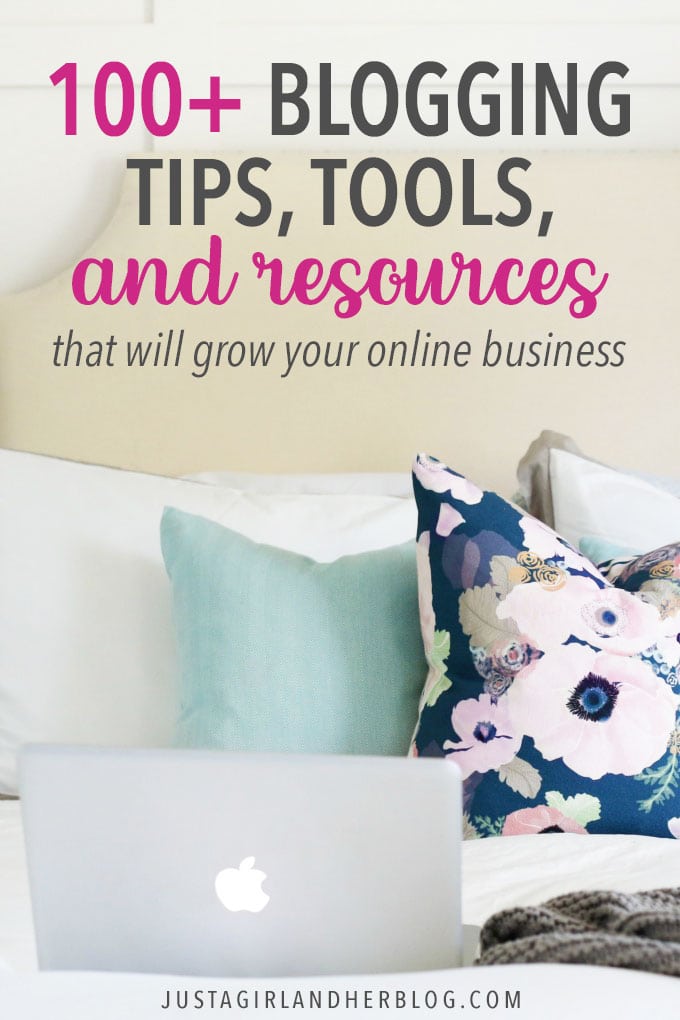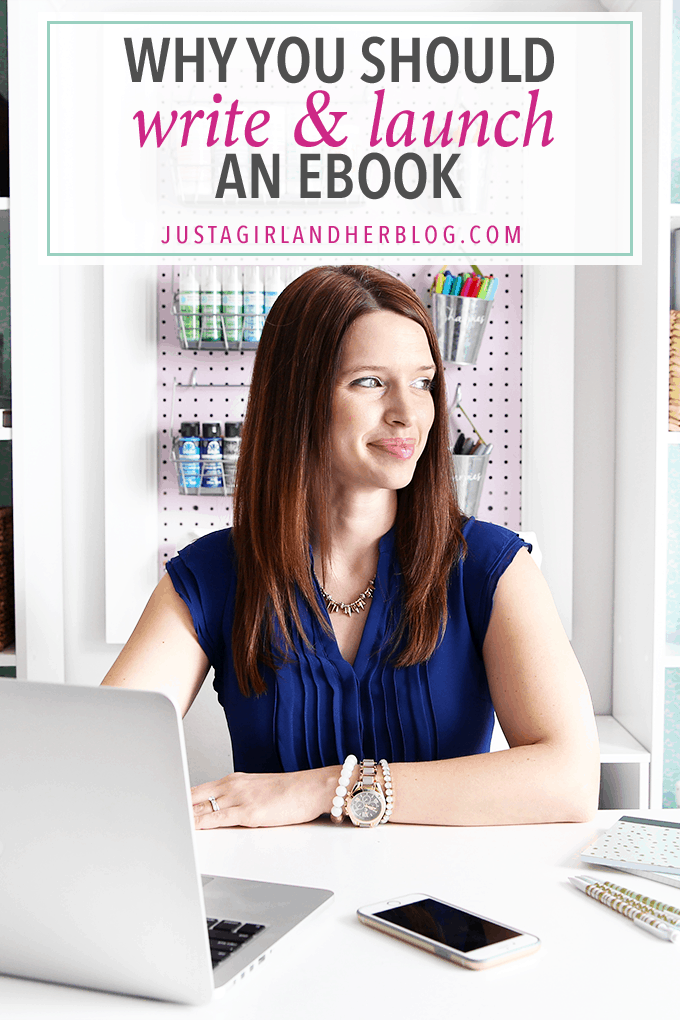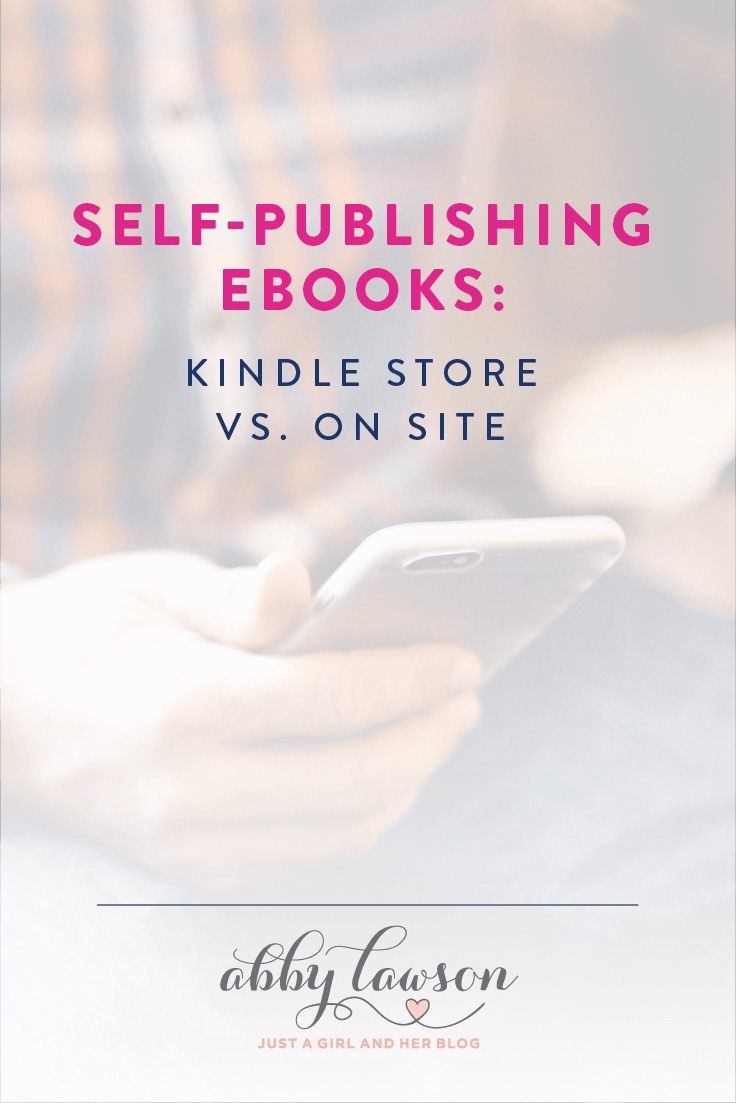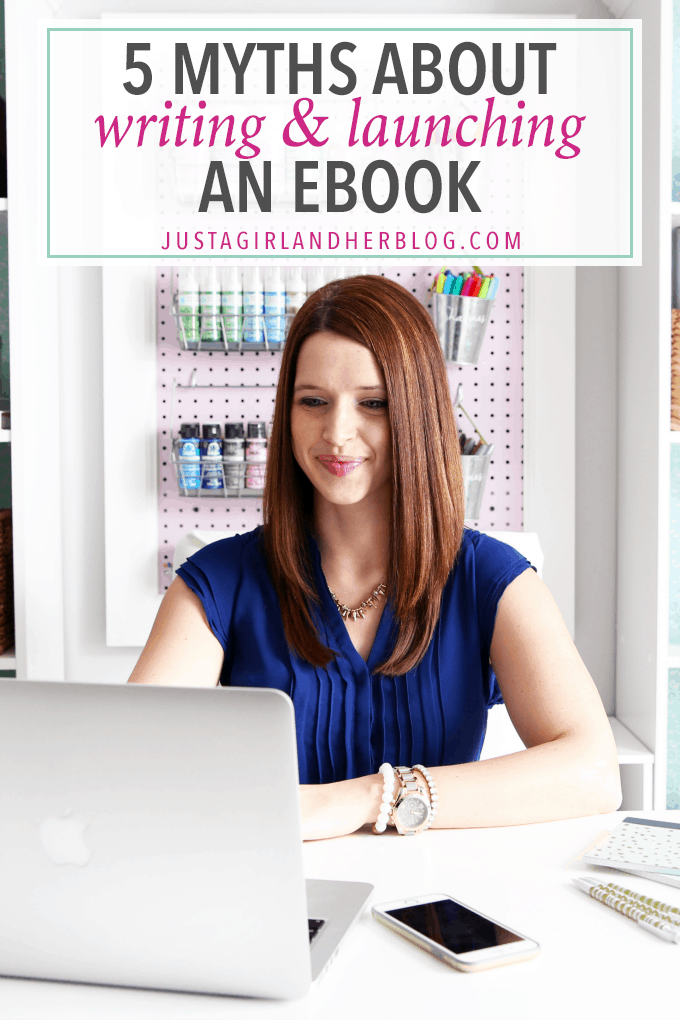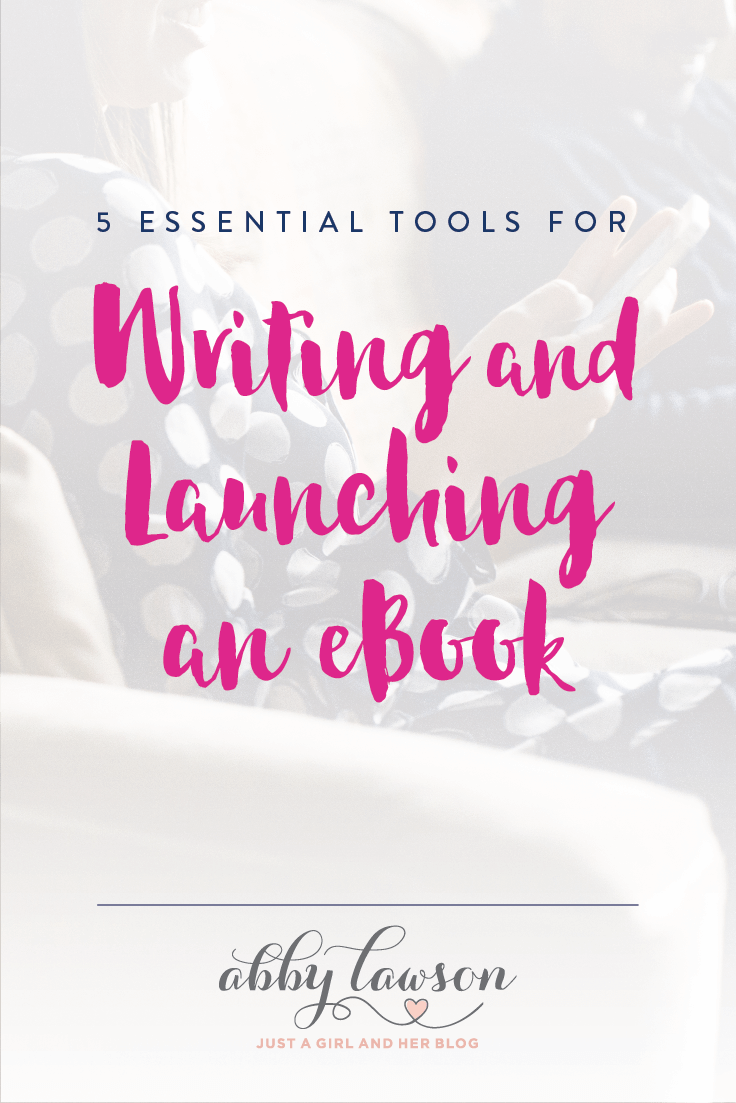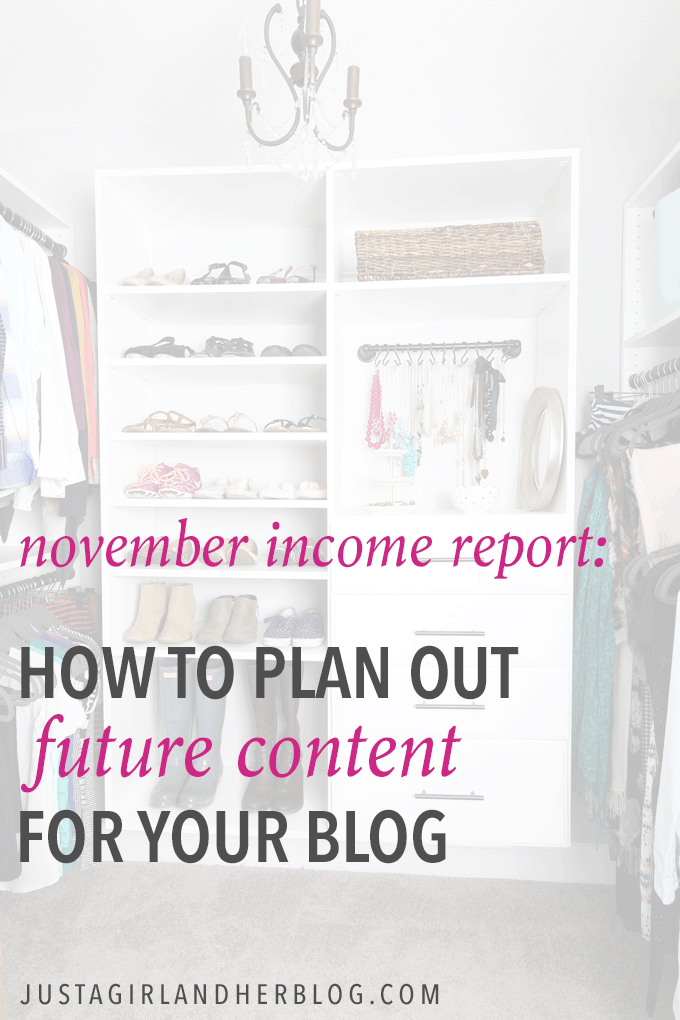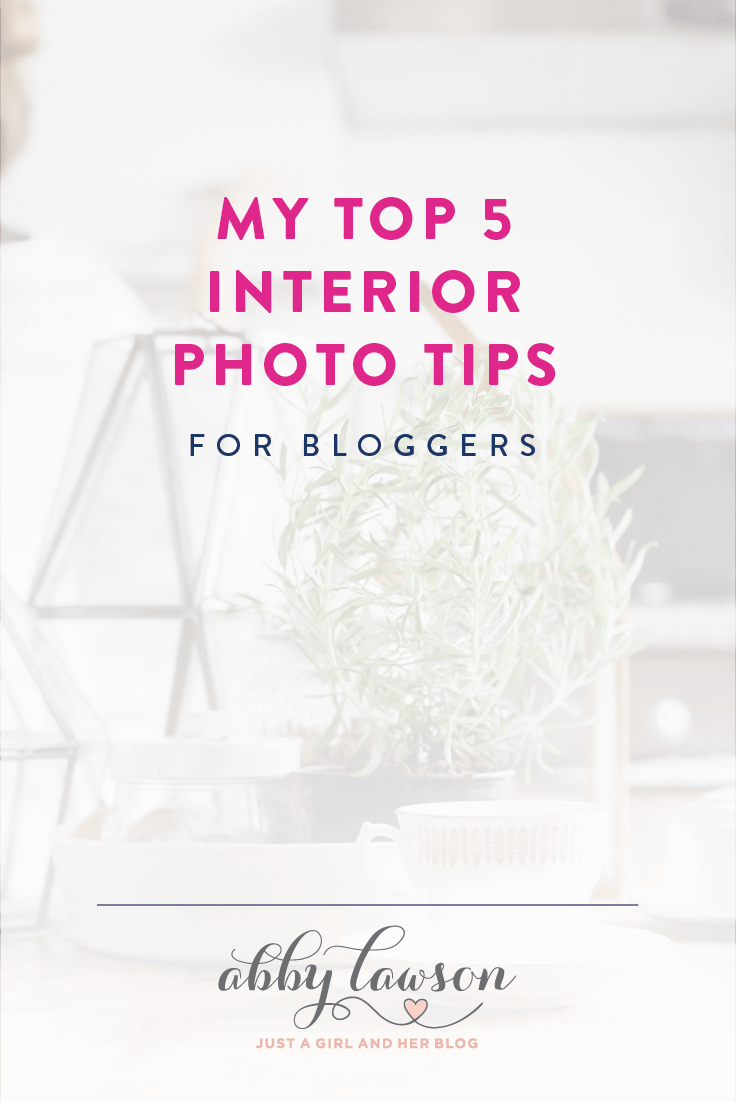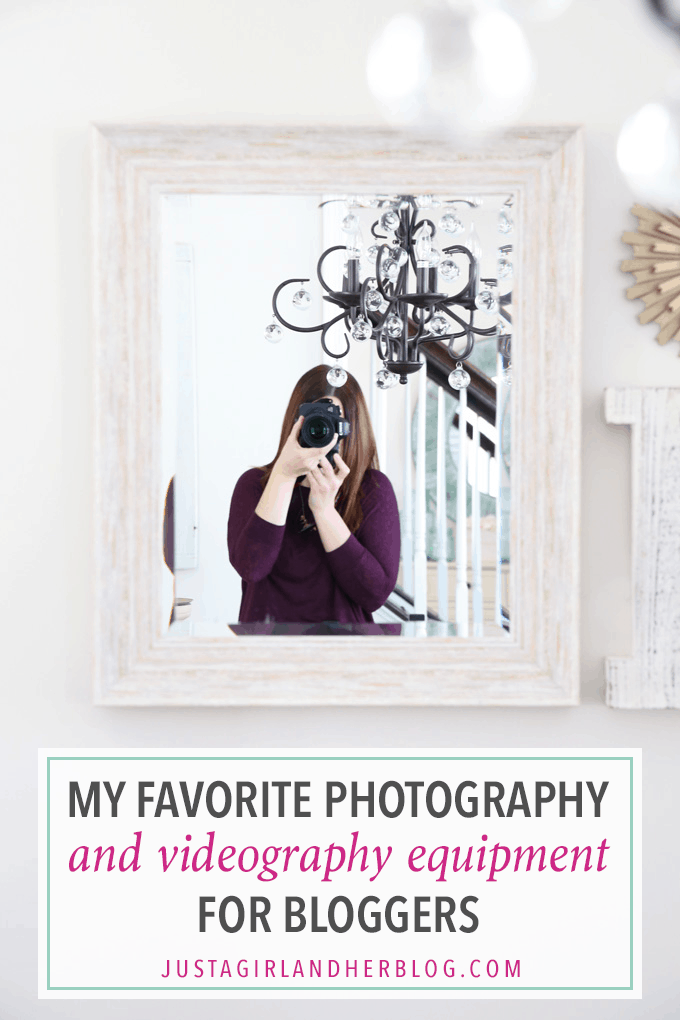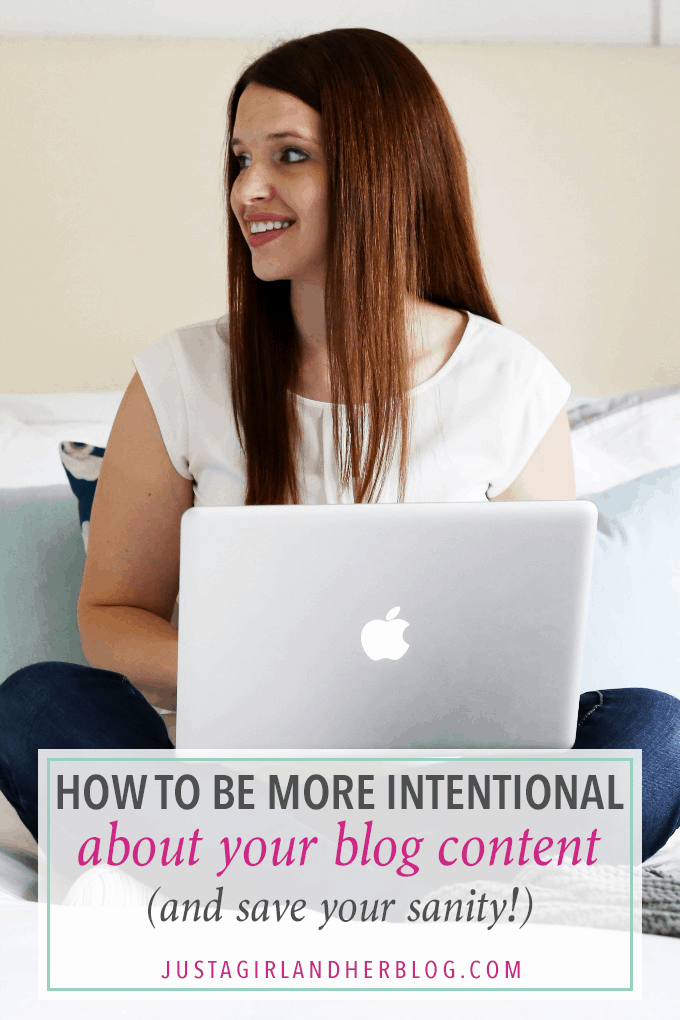Thinking about starting a blog?
I can honestly say that starting a blog has been a total game changer for our family! I may have fallen into it on a whim, but Donnie and I are still pinching ourselves that we get to do this as our full time jobs! (Read our blogging story.)
Our “How to Start a Blog” post is a great place to start, and you can find all of our favorite blogging tools here.