Essential Tools for Writing and Launching an eBook
For some, writing and launching an eBook can be a daunting task from a technical or tools standpoint. A lot of people have the perfect eBook topic to solve a specific problem for their readers, are engaging writers, but just feel overwhelmed with the tools and services needed to make their idea come to life.
With that challenge in mind, here are 5 essential tools for writing and launching an eBook.
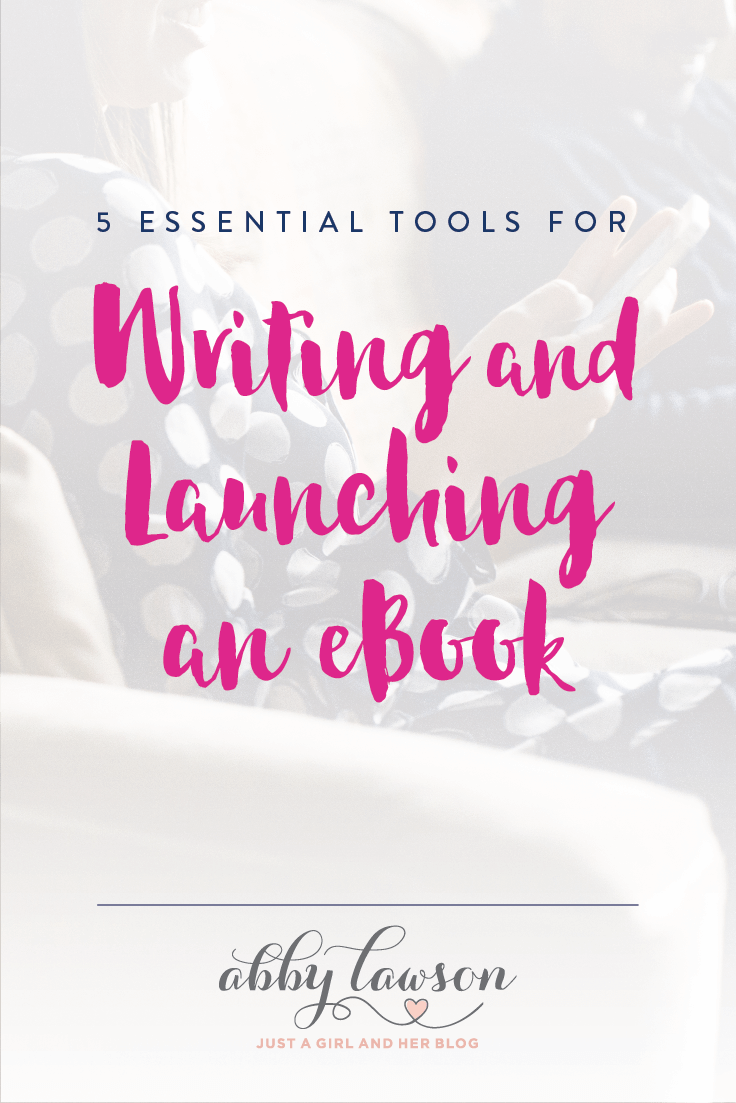
This post contains affiliate links. For more information, see my disclosures here.
These aren’t the only options in each category, but they are our favorites after using these options for numerous successful eBook launches.
Related: How to Write and Launch a Profitable eBook
Hopefully this list of tools will give you confidence that you can handle the technical side of your eBook launch!

Learn how to start a blog!
Get your new blog set up in a few short minutes with our easy-to-follow guide, and start growing your site today!
1. eBook Launch Planning Tools
Asana
Asana is a project management app that includes task lists, file attachments, and team conversations all in a centralized location. Asana is probably overkill for a single person, but if you work with a small team you should consider this tool.
It’s easy to create a separate “project” for your upcoming launch and then another project with your launch timeline. You can add tasks and then assign responsibility to your team members.
Trello
For those of you who are turned off by the rigidity of Asana, Trello may be the planning tool for you. It’s a free app and is organized around boards, lists, and cards. It sounds confusing, but it’s not!
You can create a “board” for your upcoming eBook and within that board create a list for your launch timeline. On the list you can have a separate card for each event in your launch timeline. As things evolve and the plan changes, just drag the cards around.
Trello is also excellent for organizing tasks, eBook cover ideas, email sales copy, testimonials, and everything else related to your launch.
I recommend you choose either Trello or Asana, not both.
Google Drive
I don’t know how Abby and I would function without Google Drive. This is where we keep joint planning documents, eBook drafts, email drafts, images for the landing page, social media images, and everything else you could imagine for a launch.
Every time we decide to write an eBook, the first thing we do is create a shared folder in Google Drive. All of the files and documents related to the eBook are organized and stored in that folder.
2. eBook Writing Tools
Ulysses
I’ve tried a dozen or so distraction-free writing apps over the years, and Ulysses has been my favorite. It’s simple to use but there are so many helpful features like a research pane, attachments, distraction free mode, word count goals, autosave, iOS versions, and various export options.
Many times, my first draft of anything is done stream-of-consciousness style in Ulysses. It’s helpful to close down my browser and just focus on the writing.
I then move the document to Google Drive for the editing and collaboration features. After I do a first pass editing, I then have Abby join the same Google Doc and edit everything again.
Google Docs
Abby is a little different… she does the first draft of eBooks directly in Google Docs and hasn’t found the need for a dedicated writing app.
There’s no wrong answer, but it’s important to have a system and stay consistent and organized with your process.
3. eBook Creation Tools
Fortunately, there are lots of options for making a great looking PDF eBook!
iBooks Author
This is free app for Mac users. Initially designed to create eBooks for sale in the iBooks Store, you can also use the program to create an eBook and then export it as a PDF file.
When you use iBooks Author you can choose from a number of different free templates and then customize to your liking or you can create a new template from scratch. We’ve done it both ways.
iBooks Author is not the most intuitive program to use at first, but after a little bit of time and experimentation you’ll find that it’s a pretty powerful piece of software! And it’s free!
Adobe InDesign
Adobe InDesign is the most popular professional desktop publishing software. If you decide to pay a designer to create the layout and final version of your eBook, chances are they would design the book in Adobe InDesign.
I’m not a designer and I have no personal experience with the software, but I’ve heard that once you understand InDesign, the number of time-saving features is amazing.
If you already have a Creative Cloud subscription, you may want to consider learning InDesign for your next eBook.
Microsoft Word
Whether you have a Mac or PC, many people have access to Microsoft Word. As it turns out, you can do some pretty amazing things in Word. For our previous two eBooks (Simplify, and The Intentional Life Planner) Abby used Microsoft Word to design everything!
If you don’t have access to iBooks Author and InDesign is out of your price range, consider using Microsoft Word for your eBook. It’s all about the design and end-result, not the software.
4. Payment Processing and Digital Product Delivery
After you write your eBook, you need a way to sell it to your audience. More than just collecting payments, you need a service that will also deliver the PDF file automatically after purchase.
Abby and I have used a couple of different services for this over the years, and our favorite is Gumroad.
Gumroad
Gumroad has the features you need and not a lot of what you don’t. The interface is easy to use and allows you to embed a purchase link for your product anywhere on your site, landing page, email, or social media.
For awhile, the big downside of Gumroad was that you couldn’t accept payment via PayPal, but that has since changed and now your customers can purchase with a credit/debit card or with their PayPal account.
With Gumroad you can also add affiliates manually to promote your product. The reporting features for the affiliate portal is severely lacking so if you want to have more than just a handful of key affiliates, Gumroad may not be a great fit.
SendOwl
Abby and I use SendOwl for our eBook Building a Framework. It’s a full-featured payment and digital product delivery solution, but it’s not quite as easy to use as Gumroad.
One of the big differences is in the fee structure — with Gumroad they collect payment themselves and then pay out to their authors once per week. With SendOwl, you integrate their software with your own payment processor (Stripe and PayPal) and then you pay SendOwl a minimal flat monthly rate to use their platform.
Most people will end paying less in transaction fees with SendOwl, but the trade off is that the platform requires more setup and payment integrations.
If you plan on implementing an extensive affiliate program, SendOwl has you covered. The major downside is that at the end of each month you have to review a list of your affiliates and pay them manually, whereas Gumroad takes care of all the payments.
5. Email Marketing Services for eBook Launches
In order to have a successful launch, it’s necessary to have an email marketing service to help build your launch list and then send automated series of emails to that list leading up to launch and during launch. ConvertKit is our top choice.
Related: The Best Email Marketing Services
ConvertKit
There are a couple of things that set ConvertKit apart from some of the other popular (MailChimp, Aweber, Mad Mimi, etc…) email marketing services:
- Easily tag and segment your list. With some of the other providers it’s difficult to segment your list and understand who’s interested in and who is not interested in your eBook. ConvertKit has easy to use tagging and segmentation features that allow you to pinpoint exactly who you would like to email.
- Send automated series of emails to various segments of your list. ConvertKit calls email series “sequences,” and I think that’s a perfect name. Weeks before you launch you can spend time in ConvertKit and create a “pre-launch sequence,” “launch sequence,” and then a “customer on-boarding sequence.”
- Automation features. Gumroad integrates directly with ConvertKit, so it’s easy to create an automation from with ConvertKit to tag all purchasers of your product and then enroll them automatically in an email sequence.
What I love about ConvertKit is that the service has many advanced email marketing features, but it’s still easy to use.
6. Landing Pages
You’ve spent a lot of time and energy creating a helpful eBook for your audience, so it’s important to give it the space and attention it deserves. This is done with a dedicated landing page for your book.
Instapage
For our business, Instapage is an indispensable tool. We use this landing page builder for eBook landing pages, course landing pages, lead magnet landing pages, and email course landing pages.
For a non-coder like me, the drag-and-drop page builder lets me create pages exactly like I imagine with all the text, images, and buttons exactly where I want them.
Instapage is certainly not cheap, but I know it has paid for itself for Abby and I over the years with increased eBook sales because of the professional looking landing pages.
WordPress Landing Page Theme Template
This is how Abby made her very first landing page! Many Genesis Child Themes (Restored 316, Feast Design Co.) have a built in landing page template. You just create a new page and and select “landing page” from the page template drop down. This gives you a blank white page without the distracting header and sidebar, and you can create a landing page just like you would write a post — with the WordPress editor and HTML.

We’re sharing ALL of the tools we’ve used to grow our blog!
Stop the guessing game! Get our list of 100+ proven tips, tools, and resources that can take your blog/online business to the next level!
The first time you launch an eBook is the most challenging. Hopefully this list will help you narrow down your tools and you’ll find a combination that works for you and your business!

This post contains affiliate links. For more information, see my disclosures here.
