How to Organize Paper with the KonMari Method
Organize paper and eliminate paper clutter once and for all with Marie Kondo’s KonMari Method of decluttering paperwork!

Paper organization was actually one of the main reasons I found Marie Kondo in the first place!
Donnie had written a post on the blog about the system we (okay, mostly he) use to keep our family pretty much paperless, and we had several people say, “You should read The Life-Changing Magic of Tidying Up! Your system reminds me of Marie Kondo!”
And after reading the book, I could certainly see what they meant. Marie’s #1 rule for paper?
Discard everything.
And that’s pretty much what we’re all about in our house! 🙂
Now normally with the KonMari Method, you gather up all of the items in whichever category you’re working on (paper, in this case) and handle each item, keeping only the items that spark joy and discarding the rest.
But let’s be honest: are there really many papers that spark much joy? Only a few, and they would probably be put into the “sentimental items” category anyway, hence Marie’s rule to “discard everything” when it comes to paper!
Okay, so when we (and she) say “everything,” we also realize that there are some papers and documents that absolutely need to be kept. Birth certificates. Marriage licenses. Passports. Tax documents. You know, essentials.
But before we went “paperless,” we kept a whole bunch of paperwork in our house that definitely didn’t need to be there, and it was totally weighing us down and stressing us out! And I’m betting most people are in the same boat.

Since paper is the third category that Marie recommends decluttering, (after clothes and books), let’s take a look at what it looks like to organize paper using the KonMari Method.
The KonMari Method: Organizing Paper
This post contains affiliate links. For more information, see my disclosures here.
Although Marie instructs her students to “discard everything” when it comes to paper, she does make allowances for three categories, as she lays out in The Life-Changing Magic of Tidying Up (page 97):
- Papers that are currently in use (papers for current projects, bills that need to be paid, items that need to be signed and returned, etc.)
- Papers that are needed for a limited time (warranties, policies, tax forms, etc.)
- And papers that need to be kept indefinitely (social security cards, birth certificates, passports, marriage licenses, etc.)
Any papers that do not fit into one of those three categories can be discarded. (Sentimental items are handled separately, so if you’re worried about cards or notes or journals that are near and dear to you– have no fear! We’re not dealing with mementos quite yet.)
Organize Paper that Needs to Be Dealt With
Of the papers in the “keep” pile, some will require some kind of action to be taken with them. Maybe I need to RSVP to a party or sign a permission form for one of the boys, for example.
Marie recommends that all of these “action items” be stored in a single inbox (preferably a vertical organizer– she likes standing things up vertically!) and dealt with as soon as possible.
Since Donnie does most of the bills and finances in our house, most of our “action items” go into an “inbox” drawer in his office. (Ours is not vertical– sorry, Marie!)

Every Sunday, he pays bills and takes action on anything in the inbox, with the goal of starting the work week with a completely clear inbox.
Marie advises keeping the inbox as empty as possible so that all of life’s “loose ends” are tied up neatly, though even she admits that her inbox is rarely completely empty!
Organize Paper that Needs to Be Saved
Marie divides up papers that need to be saved according to how often she uses them, storing all frequently used paperwork together and all infrequently used paperwork together.
Since she recommends discarding almost everything, she says that there is no reason to divide up the papers further than that.
We keep important documents that will need to be saved forever– such as our birth certificates, social security cards, marriage license, etc.– in a fireproof lock box.

For papers that we need to access more often, we have a single drawer in Donnie’s office that we use to keep them close at hand. (It’s the bottom drawer shown in the photo in the previous section.)
Here are some of the ways we’ve been able to keep our paperwork as minimal as possible…
How to Minimize Paper Clutter with the KonMari Method (+ some tips from my own experience!)
Organize Paper with a “Digital Filing Cabinet”
One way we’ve found to further reduce our paper clutter while still being able to look back on significant documents is to keep them digitally.
For papers that we may need to reference someday but that don’t require us to keep an original copy, we will scan them and save them in a program called Evernote, which acts as our “digital filing cabinet.”
Imaging technology on phones has gotten so good that we rarely even pull out our big scanner anymore– we are able to keep up with the day-to-day scanning by simply using the Scannable app on our phones. Because it’s so easy and quick, we don’t spend more than a few minutes per week scanning things in.

For more information on our paperless strategy, see our ultimate guide to going paperless.
Move to Electronic Billing
These days, most companies will offer an electronic billing option, which keeps the paper clutter out of our houses while still allowing us to look back on past transactions.
We’ve switched as many of our bills as possible to electronic systems, and our paper clutter has greatly decreased because of it!
Forget Manuals
When we were using a traditional paper filing cabinet, we had folders upon folders of manuals! We rarely used them, and they took up so much space.
Since almost all appliance manuals and equipment instruction booklets can now be found with a quick Google search, we recycled all of our manuals and no longer keep them around.
Notes from Seminars and Trainings
Marie spends quite a bit of time talking about notes from seminars and trainings– apparently her clients keep a lot of them!
I can totally relate. Before we did our paper purge, I had binders and binders full of my college notes. I had been out of college for nearly a decade at that point and hadn’t taught high school English– the subject matter contained in most of my binders– for several years!
Admittedly, it was tough to let go of the binders because they represented years of hard work that I had done to achieve my degree, but in the end, they had served their purpose. I was able to be grateful (to God, in my case) for my education and all I had learned during my time at college, and then recycle all of my notes and paperwork. (And I haven’t missed them even once!)
Marie encourages her students to put the information they’ve learned from classes and seminars into practice immediately afterward, and once they have done so, they can be free to discard the corresponding paperwork.
Kids’ Paperwork
Marie doesn’t talk much about kids’ paperwork, but since it is one of the topics that people ask me about most often, I wanted to make sure that I didn’t skip over it in this post!
Kids’ paperwork can be a total bear! When my kids started school, I was absolutely shocked at how many papers came home each day.
After trying several different systems over the years, I finally came up with a system where we consolidate their most important papers into slim photo books, which has been a nice balance between throwing away everything they create and keeping everything and ending up with their papers everywhere.
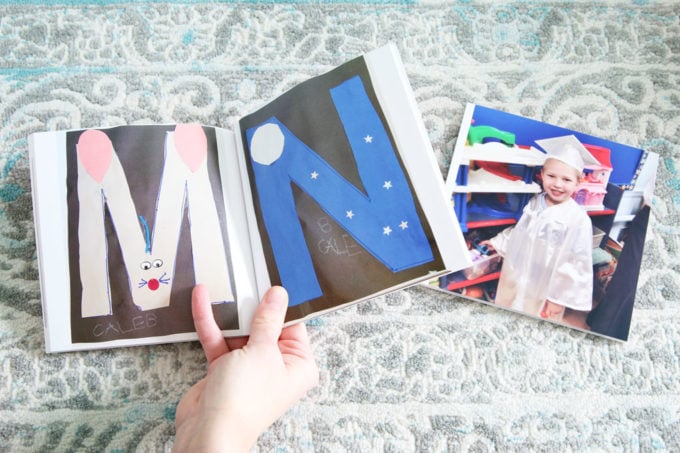
I wrote an entire post about our strategy for handling kids’ paperwork here.
Paperwork can definitely be a challenging category to tackle, but we’ve found that when we stick to one “inbox” and set aside a weekly time to empty the inbox, our paper clutter stays in check, and we don’t have piles sitting all over our house. I call that a win!
If this guide was helpful for you, don’t forget to pin the image below so you can come back and reference it while you declutter your own papers!

[Psssttt… You can find ideas for organizing every single room of the house in this post!]
How do you keep your paper clutter at bay? I’d love to hear your ideas in the comments below!

This post contains affiliate links. For more information, see my disclosures here.

Some really great tips here, Abby! I especially loved the information about going digital. Thanks for always giving such practical advice!
So glad it was helpful for you, Janette! Hope you’re having a great week! <3
~Abby =)
Many thanks for all of your great tips! I read Donnie’s ebook about going paperless & it has been a game changer! Question…say you have a gas bill scanned from 6 years ago. Does Donnie delete those from Evernote? Or just leave them in there forever?
Also, is your inbox IKEA? Or Container Store? I can’t tell and I don’t see a link.
Thanks to you and Donnie for all you do. I REALLY enjoy all your posts & decorating advice too!
Hi, Jill! He just leaves it there forever. There’s not really a reason to delete it! I actually found the inbox at HomeGoods. Thank you so much for your sweet words! Have a great week!
~Abby =)
Love this post!! I hear you on the college notes. I have a hard time letting those go. Lol. Have to try that scannable app!
So glad it’s not just me!! 🙂 It has worked great for us! Hope you’re having a great week, Cristy!
~Abby =)
Great tips! I literally spent yesterday decluttering paper and this confirmed that it’s ok to get rid of it! My mind is already clearer now that the process has started and I visibly see the change. Thanks!
Isn’t that the BEST feeling? Yay for decluttered paper and clear minds! <3
~Abby =)
that horizontal under shelf basket system is GENIUS!
I like how clean it looks. And before you toss everything that isn’t “essential”, scan them all and make folders accordingly on a 2nd hard drive in your PC or external hard drive and sort accordingly. Name each starting with date then what it is. Unless it’s recipe clippings, then by the name itself.
I’m totally FOR using technology to organize crap like the paper area.
Yes! It has been life changing for us for sure! Hope you’re having a great week, Jennifer!
~Abby =)
Any ideas for those of us who are teachers and refer to college notes, seminar notes, and integrate new ideas all the time so are essentially collectors and dispensers of knowledge?
Any documents that we think we will want to reference long-term, we end up scanning in and organizing in Evernote. For most of the day-to-day stuff, the Scannable app works, but if you are dealing with a large volume of paperwork and want to go digital, you could use a high speed scanner like the Fujitsu ScanSnap. It takes some time to get things scanned in initially, but once they’re there, Evernote’s search tools are so good, that it’s easy to pull up any document in seconds. I hope this helps!
~Abby =)
I love the mesh drawers on the shelving – where are they from?
Thank you! They are part of the Elfa system from The Container Store. Hope you have a wonderful weekend!
Your suggestion to scan using the phone has saved my life. I never even stopped to realize you could do this, but of course it makes perfect sense, and I had already been taking pictures of documents to e-mail to someone, but not scanning them as pdfs.
Most of the apps I tried were crap, but Simple Scanner is free and works great, and doesn’t require you to upload your private documents to some “cloud” where you don’t know who has access to it.
Yay! So glad it’s been been helpful for you! Love to hear that. Have a great week!
~Abby =)
I love all of your blog posts! So inspiring! 🙂
Thank you so much, Maddy! Have a wonderful week!